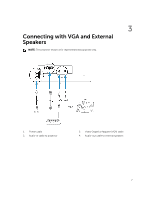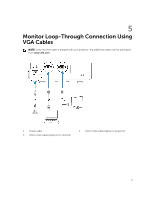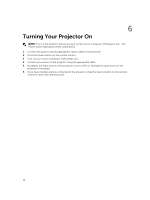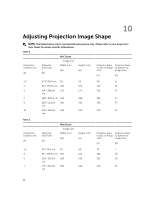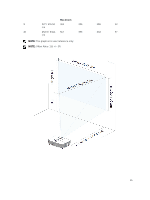Dell S560P Projectors User Guide - Page 11
Turning Your Projector Off
 |
View all Dell S560P manuals
Add to My Manuals
Save this manual to your list of manuals |
Page 11 highlights
7 Turning Your Projector Off CAUTION: Unplug the projector after properly shutting down as explained in the following procedure. 1. Press the Power button. Follow the instruction displayed on screen to properly turn off the projector. NOTE: The "Press Power Button to Turn off Projector" message will appear on the screen. The message disappears after 5 seconds or you can press the Menu button to clear it. 2. Press the Power button again. The cooling fans continue to operate for 120 seconds. 3. To power off the projector quickly, press the Power button and hold for 1 second while the projector's cooling fans are still running. NOTE: Before you turn on the projector again, wait for 60 seconds to allow the internal temperature to stabilize. 4. Disconnect the power cord from the electrical outlet and the projector. 11