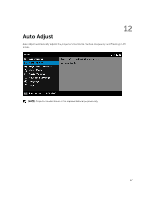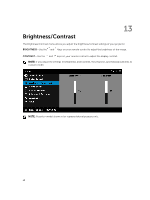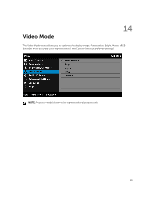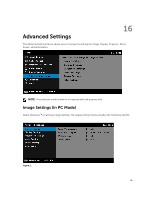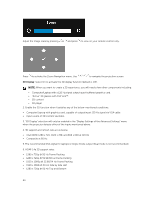Dell S560P Projectors User Guide - Page 21
Advanced Settings, Image Settings (in PC Mode)
 |
View all Dell S560P manuals
Add to My Manuals
Save this manual to your list of manuals |
Page 21 highlights
16 Advanced Settings The Advanced Settings menu allows you to change the settings for Image, Display, Projector, Menu, Power, and Information. NOTE: The projector model shown is for representational purpose only. Image Settings (in PC Mode) Select and press to activate image settings. The image settings menu provides the following options: Figure 1. 21

16
Advanced Settings
The Advanced Settings menu allows you to change the settings for Image, Display, Projector, Menu,
Power, and Information.
NOTE:
The projector model shown is for representational purpose only.
Image Settings (in PC Mode)
Select and press
to activate image settings. The image settings menu provides the following options:
Figure 1.
21