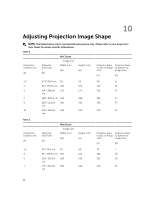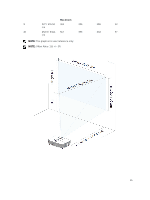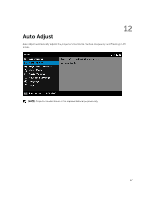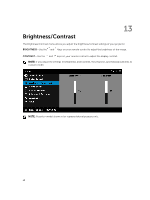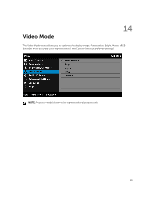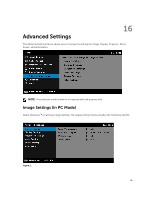Dell S560P Projectors User Guide - Page 18
Brightness/Contrast
 |
View all Dell S560P manuals
Add to My Manuals
Save this manual to your list of manuals |
Page 18 highlights
13 Brightness/Contrast The Brightness/Contrast menu allows you adjust the brightness/contrast settings of your projector. BRIGHTNESS-Use the and keys on your remote control to adjust the brightness of the image. CONTRAST-Use the and keys on your remote control to adjust the display contrast. NOTE: If you adjust the settings for Brightness and Contrast, the projector automatically switches to Custom mode. NOTE: Projector model shown is for representational purpose only. 18

13
Brightness/Contrast
The Brightness/Contrast menu allows you adjust the brightness/contrast settings of your projector.
BRIGHTNESS
—Use the
and
keys on your remote control to adjust the brightness of the image.
CONTRAST
—Use the
and
keys on your remote control to adjust the display contrast.
NOTE:
If you adjust the settings for Brightness and Contrast, the projector automatically switches to
Custom mode.
NOTE:
Projector model shown is for representational purpose only.
18