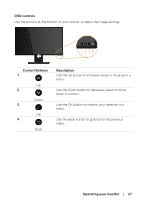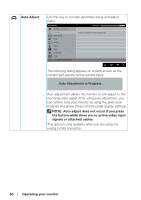Dell SE2717H Monitor Users Guide - Page 26
Display OSD and select the OSD Menu. See, Shortcut key, Brightness, Contrast, Power with power, light
 |
View all Dell SE2717H manuals
Add to My Manuals
Save this manual to your list of manuals |
Page 26 highlights
2 Use the Brightness/Contrast key for direct access to the "Brightness" and "Contrast" control menu. Shortcut key/ Brightness/ Contrast 3 Use the Menu button to launch the On-Screen Display (OSD) and select the OSD Menu. See Menu Accessing the OSD menu. 4 Use this button to go back to the main menu or exit the OSD main menu. Exit 5 Use the Power button to turn the monitor on and off. Power (with power Solid white light indicates the monitor is On and fully light ) functional. Blinking white light indicates the power save mode. 26 │ Operating your monitor

2
Shortcut key/
Brightness/
Contrast
Use the Brightness/Contrast key for direct access to
the "Brightness" and "Contrast" control menu.
3
Menu
Use the Menu button to launch the On-Screen
Display (OSD) and select the OSD Menu. See
Accessing the OSD menu
.
4
Exit
Use this button to go back to the main menu or exit
the OSD main menu.
5
Power (with power
light )
Use the Power button to turn the monitor on and
off.
Solid white light indicates the monitor is On and fully
functional. Blinking white light indicates the power
save mode.
26
│
Operating your monitor