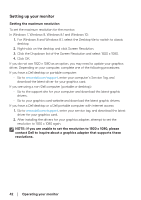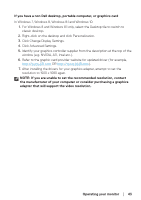Dell SE2717H Monitor Users Guide - Page 38
Personalize, Shortcut Key 1, Reset, Personalization, Others, Operating your monitor
 |
View all Dell SE2717H manuals
Add to My Manuals
Save this manual to your list of manuals |
Page 38 highlights
Personalize Users can choose a feature from shortcut key 1, shortcut key 2, reset personalization, preset modes or Brightness/Contrast and set it as a shortcut key. Dell SE2717H Brightness / Contrast Auto Adjust Input Source Color Display Energy Energy Use Shortcut Key 1 Preset Modes Shortcut Key 2 Brightness/Contrast Reset Personalization Menu Personalize Others Resolution: 1920x1080, 60Hz Shortcut Key 1 User can select one of the following: preset modes, brightness/contrast, auto adjust, input source, aspect ratio to set the shortcut key 1. Shortcut Key 2 User can select one of the following: preset modes, brightness/contrast, auto adjust, input source, aspect ratio to set the shortcut key 2. Reset Allows you to restore shortcut key to the default setting. Personalization Others Dell SE2717H Brightness / Contrast Auto Adjust Input Source Color Display Energy Menu Personalize Energy Use DDC/CI Enable LCD Conditioning Disable Reset Others Factory Reset Others Resolution: 1920x1080, 60Hz 38 │ Operating your monitor