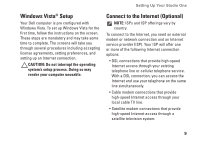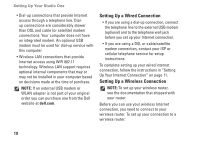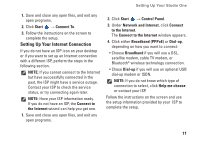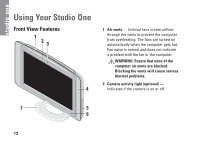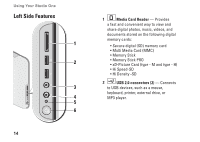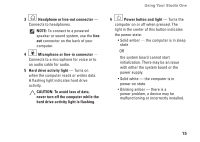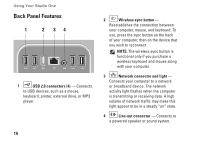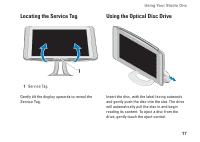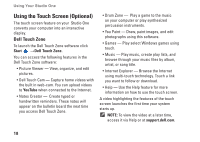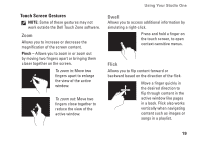Dell STUDIO ONE Setup Guide - Page 16
Left Side Features, Media Card Reader, USB 2.0 connectors 2 - cards
 |
UPC - 041500250342
View all Dell STUDIO ONE manuals
Add to My Manuals
Save this manual to your list of manuals |
Page 16 highlights
Using Your Studio One Left Side Features 1 2 3 4 5 6 14 1 Media Card Reader - Provides a fast and convenient way to view and share digital photos, music, videos, and documents stored on the following digital memory cards: • Secure digital (SD) memory card • Multi Media Card (MMC) • Memory Stick • Memory Stick PRO • xD-Picture Card (type - M and type - H) • Hi Speed-SD • Hi Density -SD 2 USB 2.0 connectors (2) - Connects to USB devices, such as a mouse, keyboard, printer, external drive, or MP3 player.

14
Using Your Studio One
Left Side Features
2
3
4
6
5
1
1
Media Card Reader
— Provides
a fast and convenient way to view and
share digital photos, music, videos, and
documents stored on the following digital
memory cards:
Secure digital (
•
SD) memory card
Multi
•
Media Card (MMC)
Memory
•
Stick
Memory Stick PRO
•
xD-
•
Picture Card (type - M and type - H)
Hi Speed-SD
•
Hi Density
•
-
SD
2
USB 2.0 connectors (2)
— Connects
to USB devices, such as a mouse,
keyboard, printer, external drive, or
MP3 player.