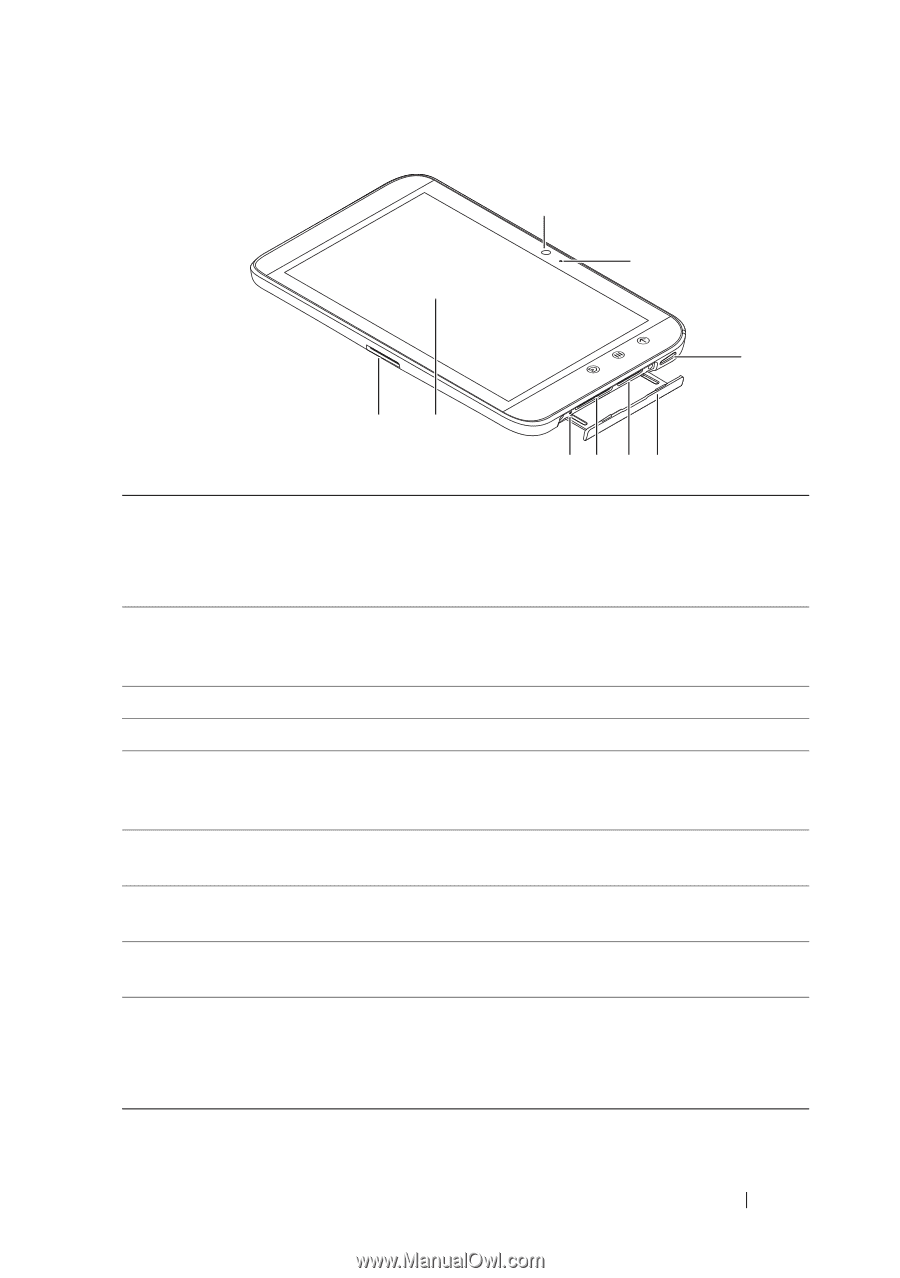Dell Streak7 User's Manual (T-Mobile) - Page 9
Provides access to the SIM card and SD card, Holds the SIM card in place. - support
 |
UPC - 884116065234
View all Dell Streak7 manuals
Add to My Manuals
Save this manual to your list of manuals |
Page 9 highlights
9 8 7 1 2 34 5 6 1 30-pin connector 2 Touch screen 3 Force-power-off button 4 SD card slot 5 SIM card slot (available on select models only) 6 Slot door 7 Speaker 8 Microphone 9 Front-facing camera • Connects to the supplied USB cable for transferring files to and from a computer. • Connects to the supplied USB cable and USB wall charger adapter to charge the device. Touch the screen to use on-screen controls including buttons, menu items, and the keyboard. Push the button to force power off the device. Holds the SD card in place. Holds the SIM card in place. Provides access to the SIM card and SD card slots. Provides audio output for video and music playback. Used for making video calls with supportive web applications, such as Skype. • Used for capturing a front view picture, for example, a self-portrait. • Used for making video calls with supportive web applications, such as Skype. Dell Streak 7 Tablet Features 9