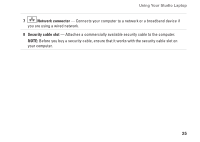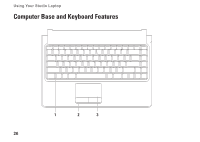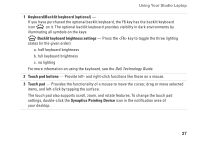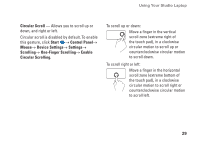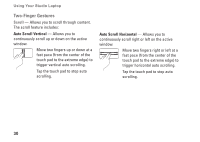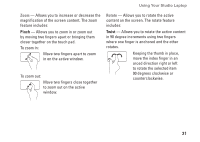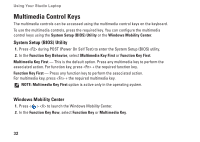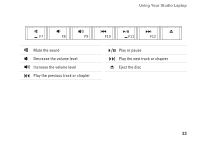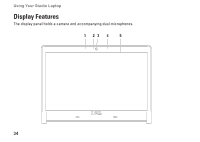Dell Studio 1457 Setup Guide - Page 32
Two-Finger Gestures, Auto Scroll Vertical, Auto Scroll Horizontal
 |
View all Dell Studio 1457 manuals
Add to My Manuals
Save this manual to your list of manuals |
Page 32 highlights
Using Your Studio Laptop Two-Finger Gestures Scroll - Allows you to scroll through content. The scroll feature includes: Auto Scroll Vertical - Allows you to continuously scroll up or down on the active window. Move two fingers up or down at a fast pace (from the center of the touch pad to the extreme edge) to trigger vertical auto scrolling. Tap the touch pad to stop auto scrolling. Auto Scroll Horizontal - Allows you to continuously scroll right or left on the active window. Move two fingers right or left at a fast pace (from the center of the touch pad to the extreme edge) to trigger horizontal auto scrolling. Tap the touch pad to stop auto scrolling. 30

30
Using Your Studio Laptop
Two-Finger Gestures
Scroll
— Allows you to scroll through content.
The scroll feature includes:
Auto Scroll Vertical
—
Allows you to
continuously scroll up or down on the active
window.
Move two fingers up or down at a
fast pace (from the center of the
touch pad to the extreme edge) to
trigger vertical auto scrolling.
Tap the touch pad to stop auto
scrolling.
Auto Scroll Horizontal
—
Allows you to
continuously scroll right or left on the active
window.
Move two fingers right or left at a
fast pace (from the center of the
touch pad to the extreme edge) to
trigger horizontal auto scrolling.
Tap the touch pad to stop auto
scrolling.