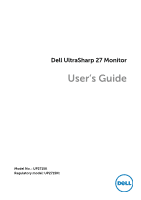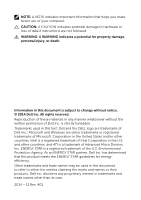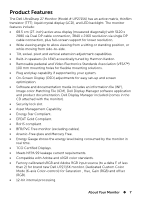Dell The world’s first 5K . Dell UltraSharp 27 Monitor Users Guide - Page 6
Mini-DP to Mini-DP, DisplayPort cable DP
 |
View all Dell The world’s first 5K . manuals
Add to My Manuals
Save this manual to your list of manuals |
Page 6 highlights
UP2715K CPorloemr CiearlCiborlaotrion Factory Report sBOhEsTimInnRRehveanealeiGGcpssaadrcscsByBshduurseeiDeratriuanleoeenpcarmnnldsleyb,UedACplwaenrPdoohettuo2lsifevgolb7etnAfhrre1rnactoRc5wet-cmoKGsrisutnmighiBgrtstheranoeeswintisohveyftiitt-i,ecvhphisseParpcaycrndreayvoeitDdselcleucporeiinnaoslrltaclgilretogayoUeareracrlaDprditknnerdoeidacnoarslaoStngCthaitnshoio-oonscEanwgnnirrs.e(nspptdeTeeirsEhaUhnente)c-e.cPetrh
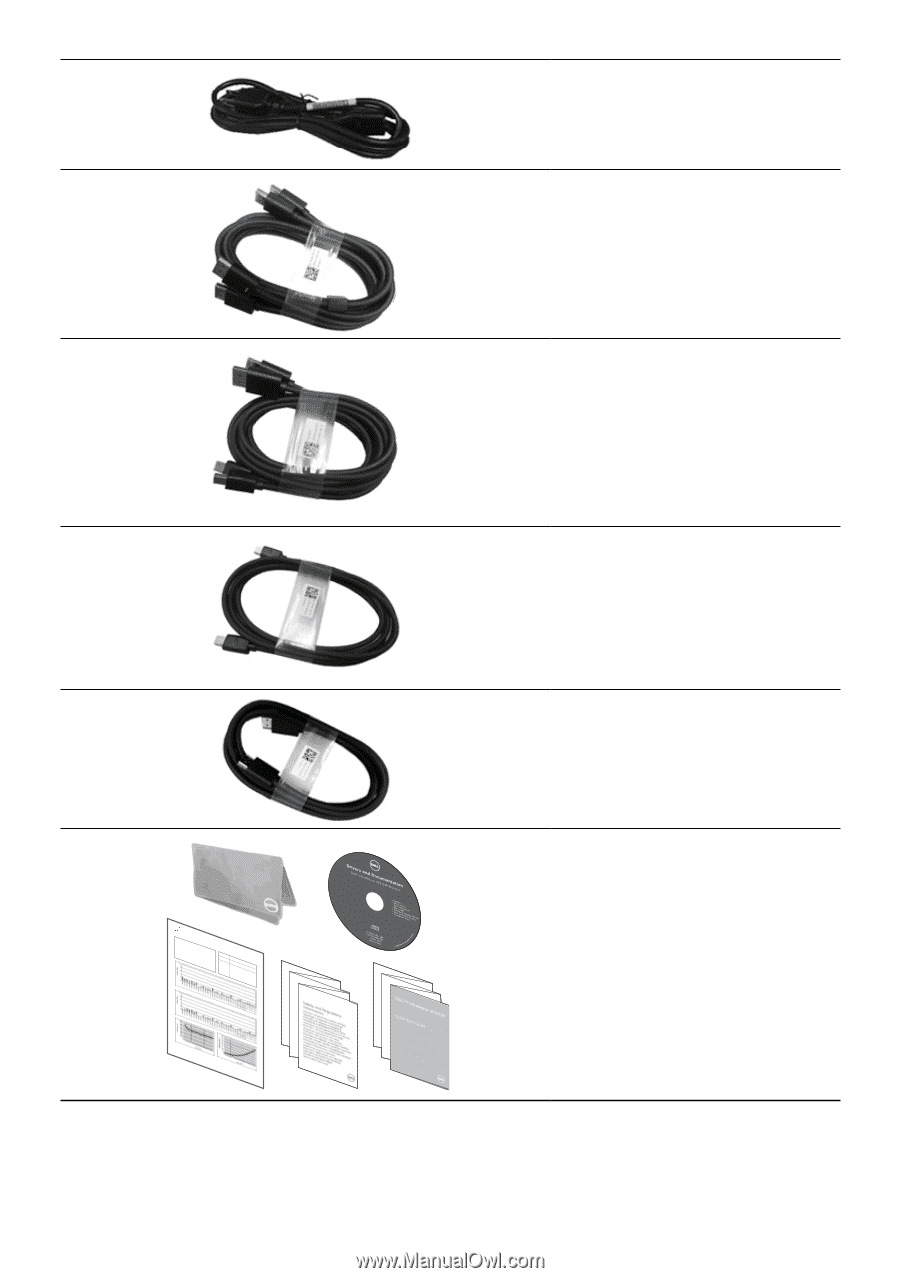
6
About Your Monitor
•
Power cable (varies by
countries)
•
DisplayPort cable (DP
to DP)
1 pair
•
DisplayPort cable
(Mini-DP to DP)
1 pair
•
DisplayPort cable
(Mini-DP to Mini-DP)
•
USB 3.0 upstream
cable (enables the
USB ports on the
monitor)
PremierColor
UP2715K Color Calibration Factory Report
•
Drivers and
Documentation media
•
Cleaning cloth
•
Quick Setup Guide
•
Safety and Regulatory
Information
•
Factory Calibration
Report