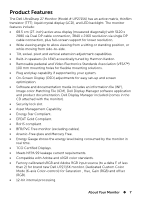Dell The world’s first 5K . Dell UltraSharp 27 Monitor Users Guide - Page 8
Identifying Parts and Controls, Front View
 |
View all Dell The world’s first 5K . manuals
Add to My Manuals
Save this manual to your list of manuals |
Page 8 highlights
• USB 3.0 Card Reader (SD/Mini SD, HSMS/MSPRO, MMC). • Suppots DisplayPort, Mini DisplayPort sources with DP1.2 with HBR2, DisplayID1.3 with Tile feature. (Do not support DP1.1a and older standard.) Identifying Parts and Controls Front View Front view Volume Input Source 1 Menu Exit 2 side panel controls Label Description 1 Function buttons (For more information, see Operating the Monitor) 2 Power On/Off button (with LED indicator) 8 About Your Monitor

8
About Your Monitor
•
USB 3.0 Card Reader (SD/Mini SD, HSMS/MSPRO, MMC).
•
Suppots DisplayPort, Mini DisplayPort sources with DP1.2 with HBR2,
DisplayID1.3 with Tile feature.
(Do not support DP1.1a and older standard.)
Identifying Parts and Controls
Front View
Front view
Volume
Input Source
Menu
Exit
1
2
side panel controls
Label
Description
1
Function buttons (For more information, see
Operating the Monitor
)
2
Power On/Off button (with LED indicator)