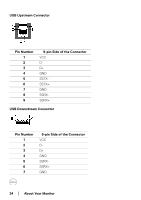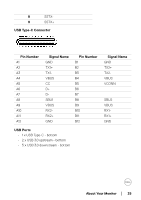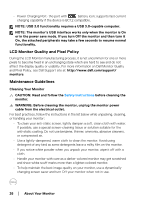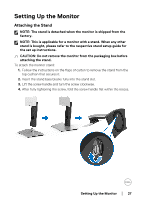Dell U4919DW UltraSharp Monitor Users Guide - Page 29
back of the monitor., Press the cover down till the latch snaps into place.
 |
View all Dell U4919DW manuals
Add to My Manuals
Save this manual to your list of manuals |
Page 29 highlights
7. Attach the VESA cover to the monitor. a. Insert the cover with the lower part downward. Do NOT attach the latch at this point. b. Tilt to fit the three tabs on the upper part of the cover to the groove of the back of the monitor. c. Press the cover down till the latch snaps into place. Setting Up the Monitor │ 29

Setting Up the Monitor
±±
│
± ± 29
7.
Attach the VESA cover to the monitor.
a.
Insert the cover with the lower part downward. Do NOT attach the latch at
this point.
b.
Tilt to fit the three tabs on the upper part of the cover to the groove of the
back of the monitor.
c.
Press the cover down till the latch snaps into place.