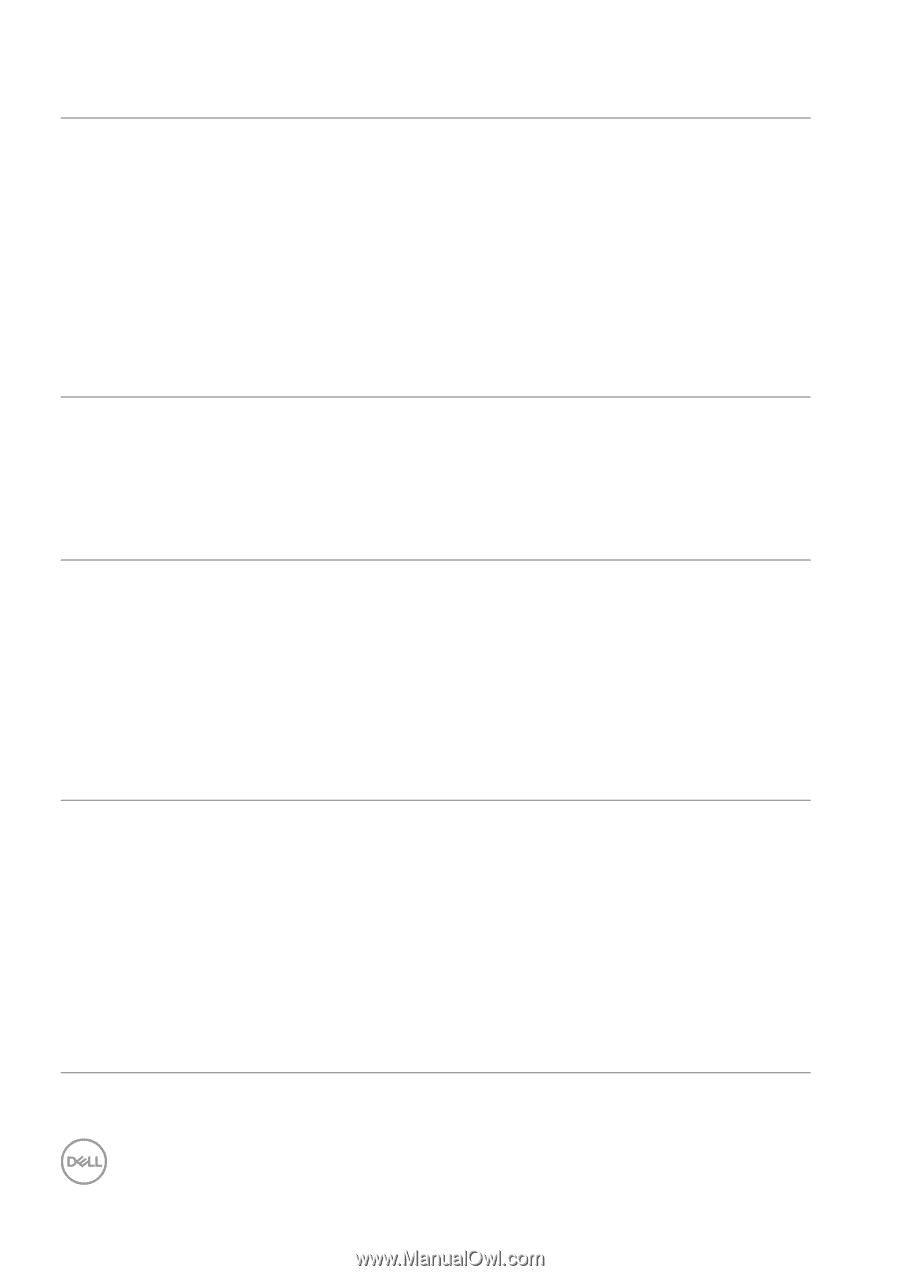Dell U4919DW UltraSharp Monitor Users Guide - Page 82
Intel has disabled 5K Mode Support in, enables 5K Mode Support with Graphic Driver
 |
View all Dell U4919DW manuals
Add to My Manuals
Save this manual to your list of manuals |
Page 82 highlights
No Video, No Display Display image at 5120 x 1440 @ 30 Hz at HDMI port Monitor displayed image at 3840 x 1080 @ 60 Hz Monitor displays image at 3840 x 1080 @ 60 Hz when using Intel Graphic Card No video when connecting docking, dongle or Blu-ray DVD players Not able to select 5120 x 1440 @ 60 Hz in Graphic Control Panel at HDMI Port Not able to select 5120 x 1440 in Graphic Control Panel Not able to select 5120 x 1440 @ 60 Hz with: Intel CPU Gen10 or lower, and Intel Graphic Driver x.7584 onward. • Due to legacy platform cannot recognize or output 5120 x 1440, we suggest to change EDID to lower resolution to cover this compatibility problem: 1. Remove all input cables, press Buttons 3 and 4 for 5 seconds. (Please refer to page 76 for button numbers) 2. Choose "Enable" on POP up screen to change max resolution from 5120 x 1440 to 3840 x 1080. • Due to legacy platform HDMI 1.4 HW bandwidth limitation, it can only support 5120 x 1440 @ 30 Hz. • Due to legacy platform HW limitation, it does not support 5120 x 1440. • To support 5120 x 1440 @ 60 Hz, check whether the platform meet either one of the fo l lowing: 1. DP1.2 or higher. 2. Type-C Alt Mode DP1.2 or higher. 3. HDMI 2.0. • Intel has disabled 5K Mode Support in Graphic Driver x.7584 onward, users should install Windows Registry Patch, which enables 5K Mode Support with Graphic Driver x.7584. Go to https://www.dell.com/ support/home/us/en/04/productsupport/product/dell-u4919dw-monitor/ drivers to download the Registry Patch. • Install/Re-install Intel Graphic driver before x7584. 82 │ Troubleshooting