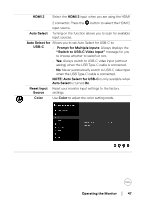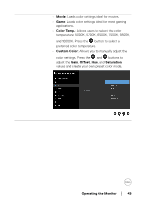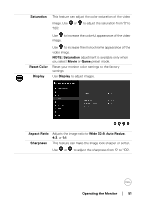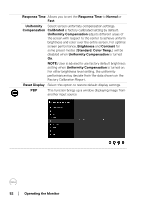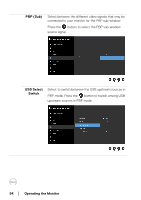Dell U4919DW UltraSharp Monitor Users Guide - Page 49
Movie, Color Temp., Custom Color, Offset, Saturation, temperature: 5000K, 5700K, 6500K, 9300K - manual
 |
View all Dell U4919DW manuals
Add to My Manuals
Save this manual to your list of manuals |
Page 49 highlights
• Movie: Loads color settings ideal for movies. • Game: Loads color settings ideal for most gaming applications. • Color Temp.: Allows users to select the color temperature: 5000K, 5700K, 6500K, 7500K, 9300K, and 10000K. Press the button to select a preferred color temperature. • Custom Color: Allows you to manually adjust the color settings. Press the and buttons to adjust the Gain, Offset, Hue, and Saturation values and create your own preset color mode. Operating the Monitor │ 49
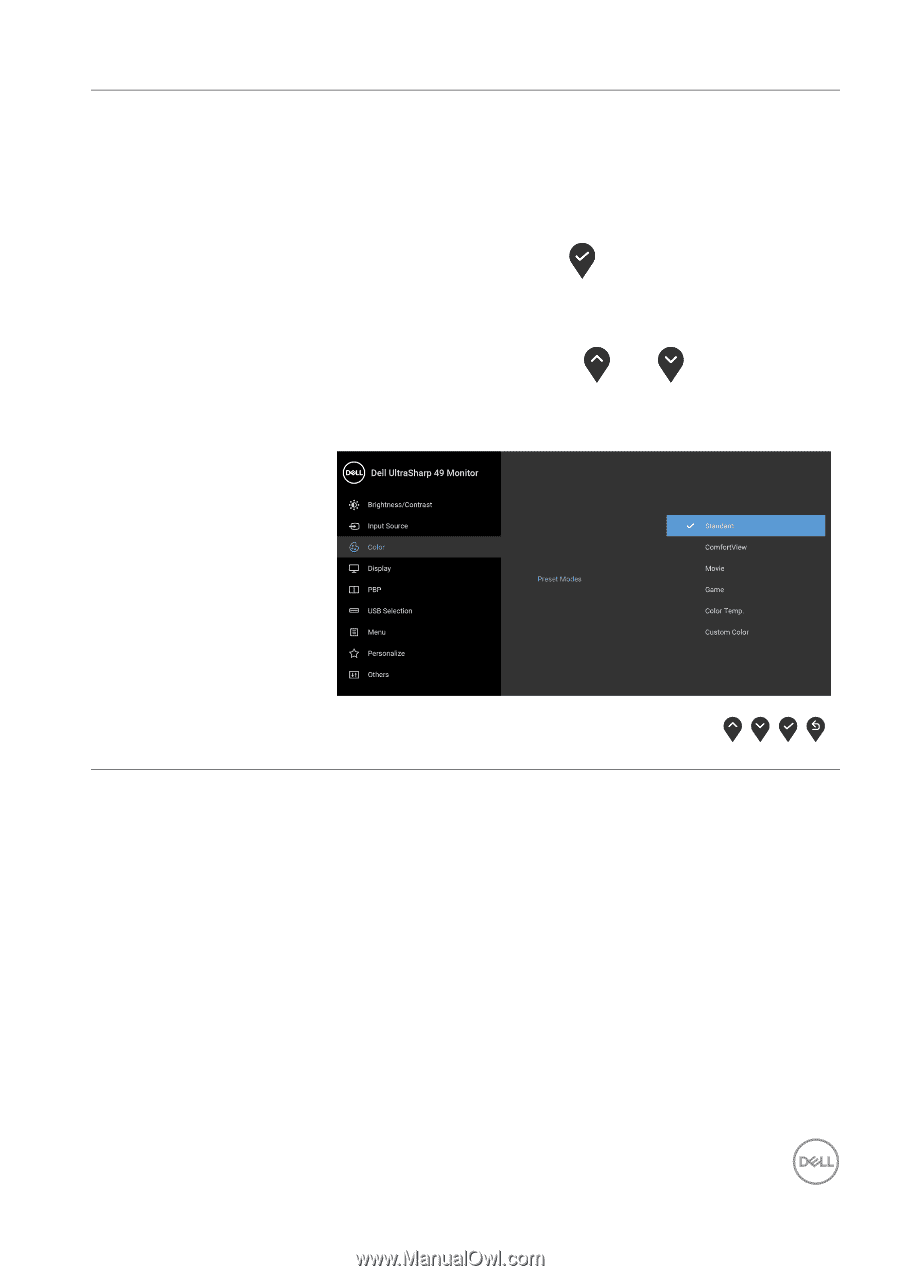
Operating the Monitor±
±
│
± ± 49
•
Movie
: Loads color settings ideal for movies.
•
Game
: Loads color settings ideal for most gaming
applications.
•
Color Temp.
: Allows users to select the color
temperature: 5000K, 5700K, 6500K, 7500K, 9300K,
and 10000K. Press the
button to select a
preferred color temperature.
•
Custom Color
: Allows you to manually adjust the
color settings. Press the
and
buttons to
adjust the
Gain
,
Offset
,
Hue
, and
Saturation
values and create your own preset color mode.