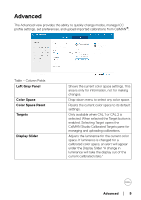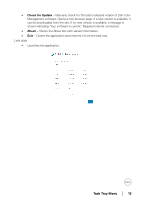Dell UP2720Q Color Management Software Users Guide - Page 13
Check for Update, About, Left click
 |
View all Dell UP2720Q manuals
Add to My Manuals
Save this manual to your list of manuals |
Page 13 highlights
• Check for Update - Manually check for the latest released version of Dell Color Management software. Opens a new browser page. If a new version is available, it can be downloaded from the site. If no new version is available, a message is shown indicating "Your software is current". Requires internet connection. • About - Shows the About box with version information. • Exit - Closes the application and removes it from the task tray. Left click • Launches the application. Task Tray Menu │ 13

Task Tray Menu±
±
│
± ± 13
•
Check for Update
– Manually check for the latest released version of Dell Color
Management software. Opens a new browser page. If a new version is available, it
can be downloaded from the site. If no new version is available, a message is
shown indicating “Your software is current”. Requires internet connection.
•
About
– Shows the About box with version information.
•
Exit
– Closes the application and removes it from the task tray.
Left click
•
Launches the application.