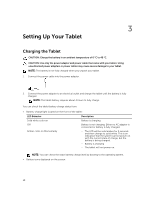Dell Venue 10 Pro 5055 Dell 5055 Users Guide - Page 8
Features - battery
 |
View all Dell Venue 10 Pro 5055 manuals
Add to My Manuals
Save this manual to your list of manuals |
Page 8 highlights
Features Table 1. 8 2 1. Camera 2. Camera-status light 3. Microphones 4. Power button 5. Windows button 6. MicroSD memory card reader 7. Micro-SIM reader (LTE/ HSPA+ models only) 8. Speaker 9. Noble security-cable slot 10. Back camera 11. Dock-guide slots 12. Dock pins 13. Service-tag label 14. Wi-Fi / WWAN status light (optional) 15. USB 2.0 connector 16. Speaker 17. Battery-status light 18. Micro USB power connector 19. Micro HDMI connector 20. Volume buttons 21. Audio connector Keyboard dock (optional) 22. Dock connector 23. Dock latches 24. Undock button 25. Touchpad Stylus (optional) 26. Pen Tip (replaceable) 27. Buttons 28. Pen loop
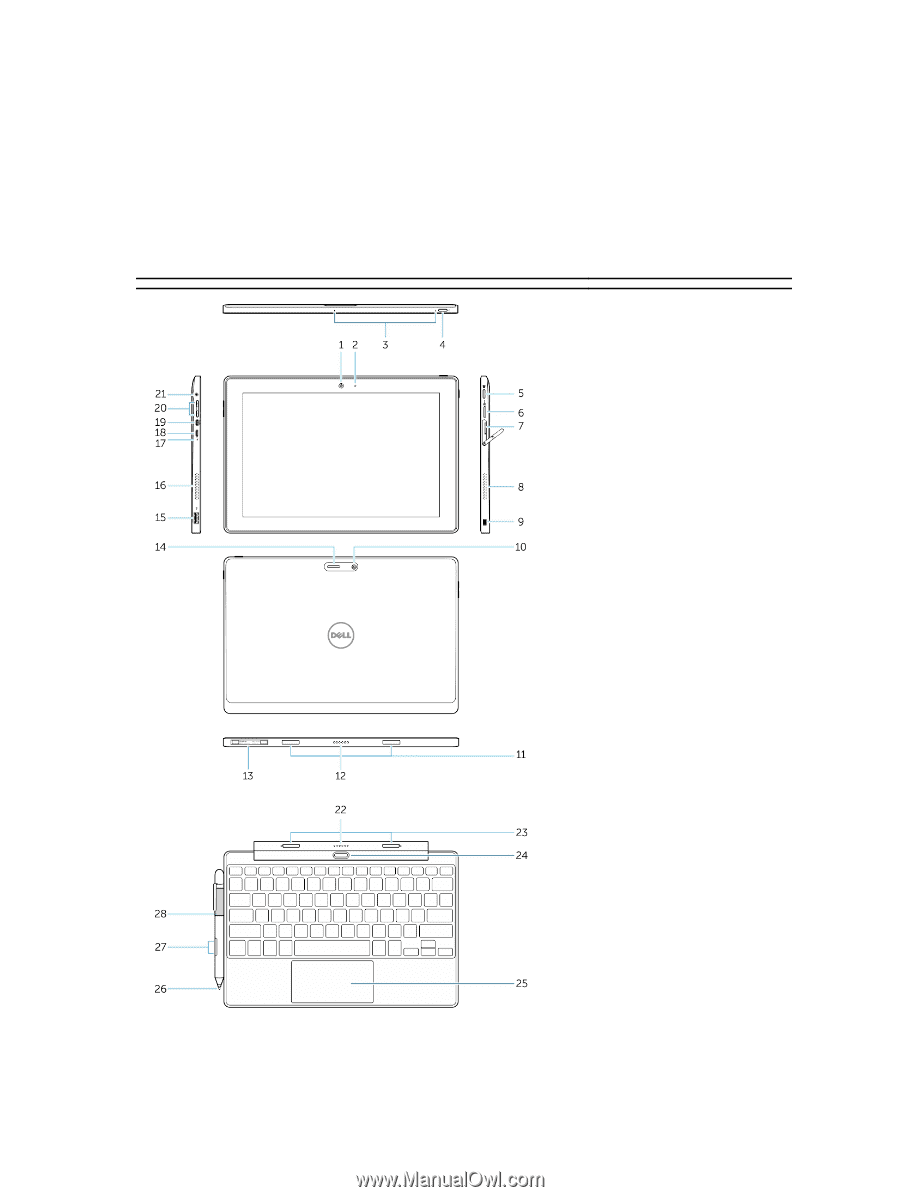
2
Features
Table 1.
1.
Camera
2.
Camera-status light
3.
Microphones
4.
Power button
5.
Windows button
6.
MicroSD memory card
reader
7.
Micro-SIM reader (LTE/
HSPA+ models only)
8.
Speaker
9.
Noble security-cable slot
10.
Back camera
11.
Dock-guide slots
12.
Dock pins
13.
Service-tag label
14.
Wi-Fi / WWAN status light
(optional)
15.
USB 2.0 connector
16.
Speaker
17.
Battery-status light
18.
Micro USB power
connector
19.
Micro HDMI connector
20.
Volume buttons
21.
Audio connector
Keyboard dock (optional)
22.
Dock connector
23.
Dock latches
24.
Undock button
25.
Touchpad
Stylus (optional)
26.
Pen Tip (replaceable)
27.
Buttons
28.
Pen loop
8