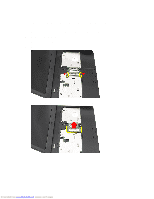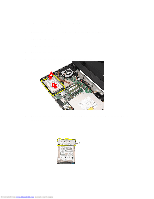Dell Vostro 1445 Owners Manual - Page 24
released, lift up the palm rest from the computer and remove.
 |
View all Dell Vostro 1445 manuals
Add to My Manuals
Save this manual to your list of manuals |
Page 24 highlights
7. Pry up the palm rest using a plastic scribe to release all the snaps on the bottom, left, and right sides of the palm rest. Once all the snaps have been released, lift up the palm rest from the computer and remove. 24 Downloaded from www.Manualslib.com manuals search engine
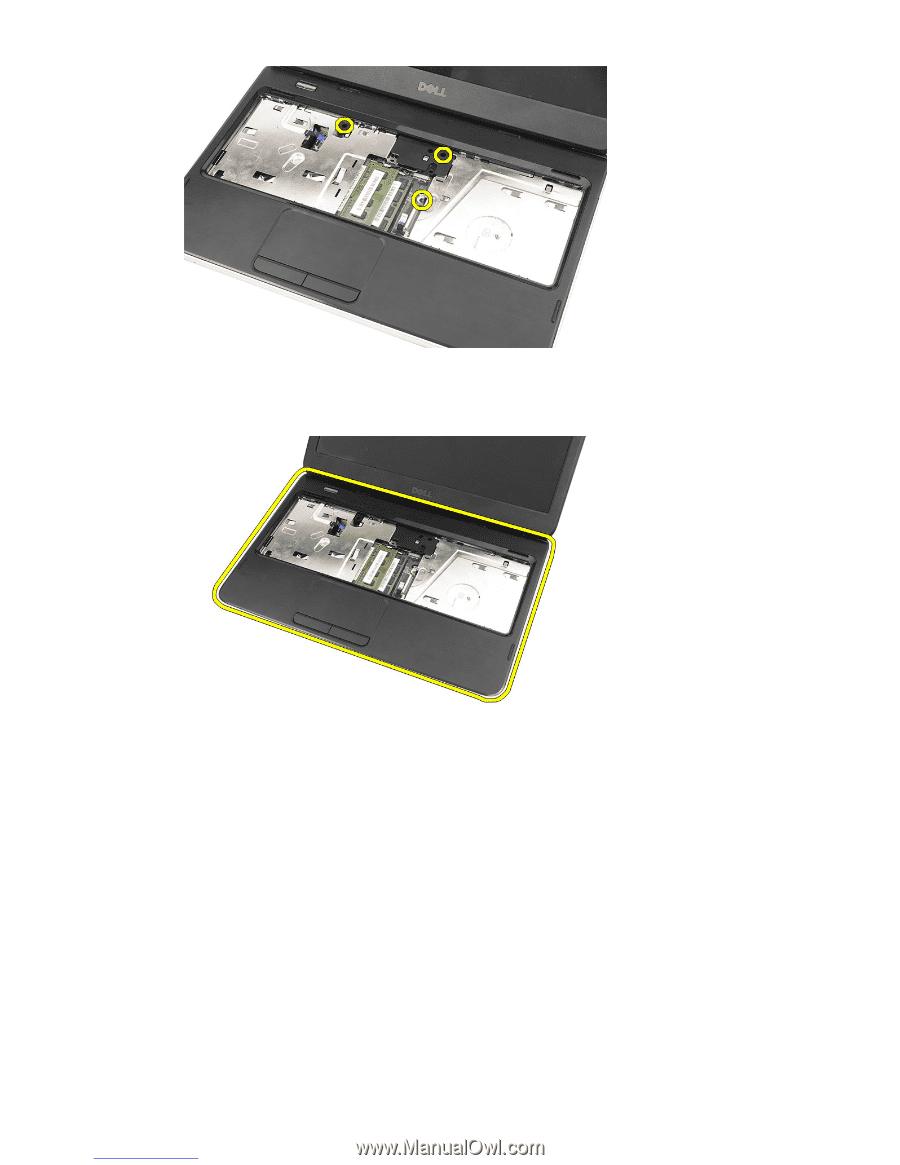
7.
Pry up the palm rest using a plastic scribe to release all the snaps on the
bottom, left, and right sides of the palm rest. Once all the snaps have been
released, lift up the palm rest from the computer and remove.
24
Downloaded from
www.Manualslib.com
manuals search engine