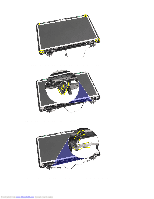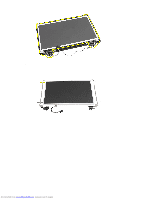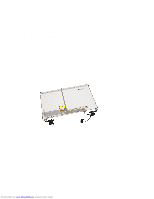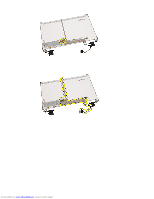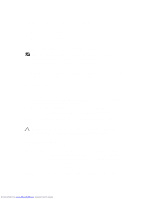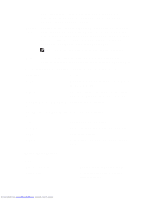Dell Vostro 1445 Owners Manual - Page 67
Installing The Display Cable
 |
View all Dell Vostro 1445 manuals
Add to My Manuals
Save this manual to your list of manuals |
Page 67 highlights
Installing The Display Cable 1. Attach the display cable to the display panel. 2. Connect the display cable to the display panel and affix the tape securing them. 3. Connect the camera cable to the camera module. 4. Install the display panel. 5. Install the display bezel. 6. Install the display assembly. 7. Install the palm rest. 8. Install the optical drive. 9. Install the keyboard. 10. Install the hinge cover. 11. Install the battery. 12. Follow the procedures in After Working Inside Your Computer. 67 Downloaded from www.Manualslib.com manuals search engine

Installing The Display Cable
1.
Attach the display cable to the display panel.
2.
Connect the display cable to the display panel and affix the tape securing
them.
3.
Connect the camera cable to the camera module.
4.
Install the
display panel
.
5.
Install the
display bezel
.
6.
Install the
display assembly
.
7.
Install the
palm rest
.
8.
Install the
optical drive
.
9.
Install the
keyboard
.
10.
Install the
hinge cover
.
11.
Install the
battery
.
12.
Follow the procedures in
After Working Inside Your Computer
.
67
Downloaded from
www.Manualslib.com
manuals search engine