Dell Vostro 1445 Owners Manual - Page 36
Pry the latch to release the audio board., Remove the audio board from the computer.
 |
View all Dell Vostro 1445 manuals
Add to My Manuals
Save this manual to your list of manuals |
Page 36 highlights
8. Pry the latch to release the audio board. 9. Remove the audio board from the computer. 36 Downloaded from www.Manualslib.com manuals search engine
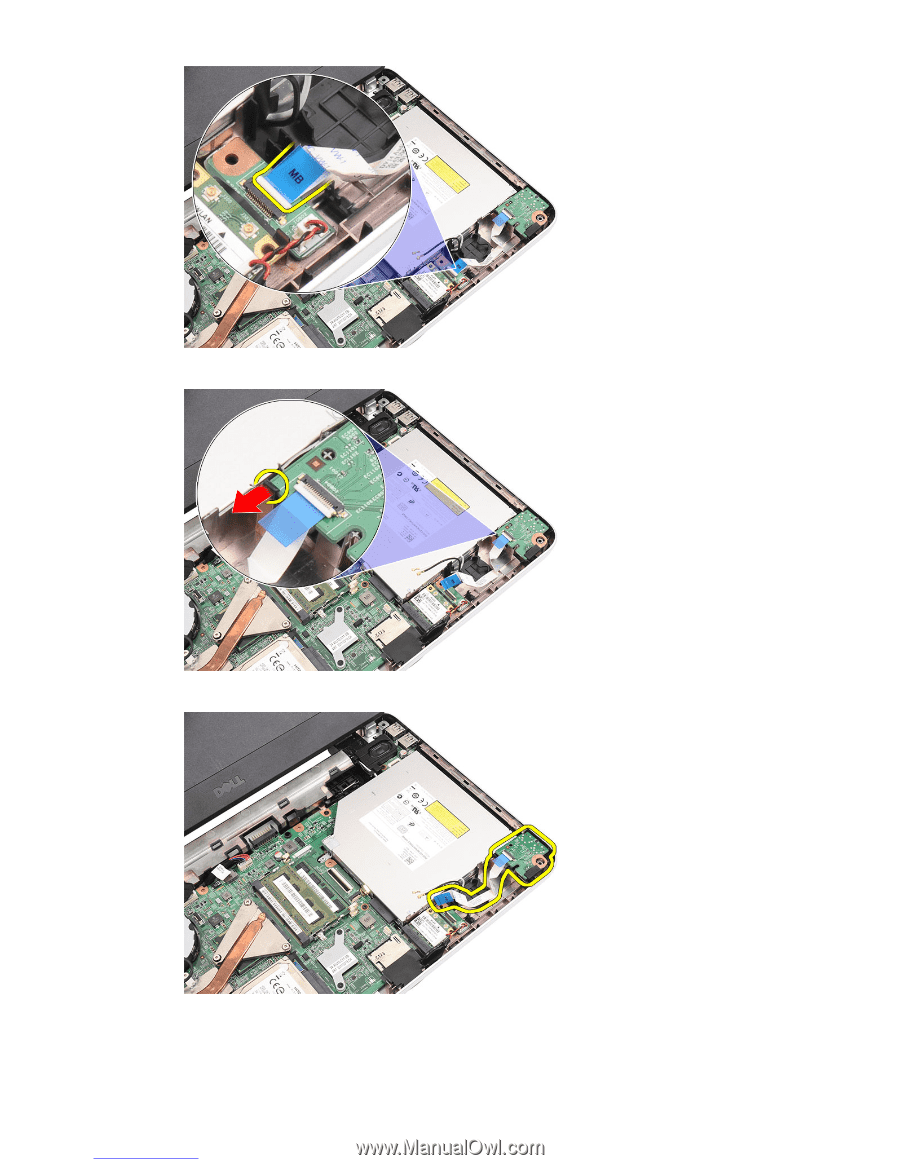
8.
Pry the latch to release the audio board.
9.
Remove the audio board from the computer.
36
Downloaded from
www.Manualslib.com
manuals search engine














