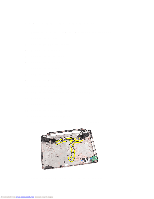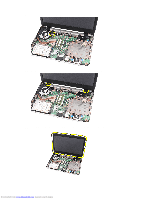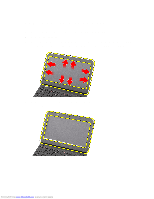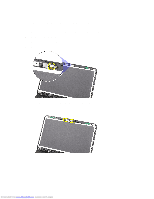Dell Vostro 1445 Owners Manual - Page 54
Lift up the display assembly from the computer and remove.
 |
View all Dell Vostro 1445 manuals
Add to My Manuals
Save this manual to your list of manuals |
Page 54 highlights
9. Disconnect the display cable from the system board. 10. Remove the screws that secure the left and right hinges. 11. Lift up the display assembly from the computer and remove. 54 Downloaded from www.Manualslib.com manuals search engine
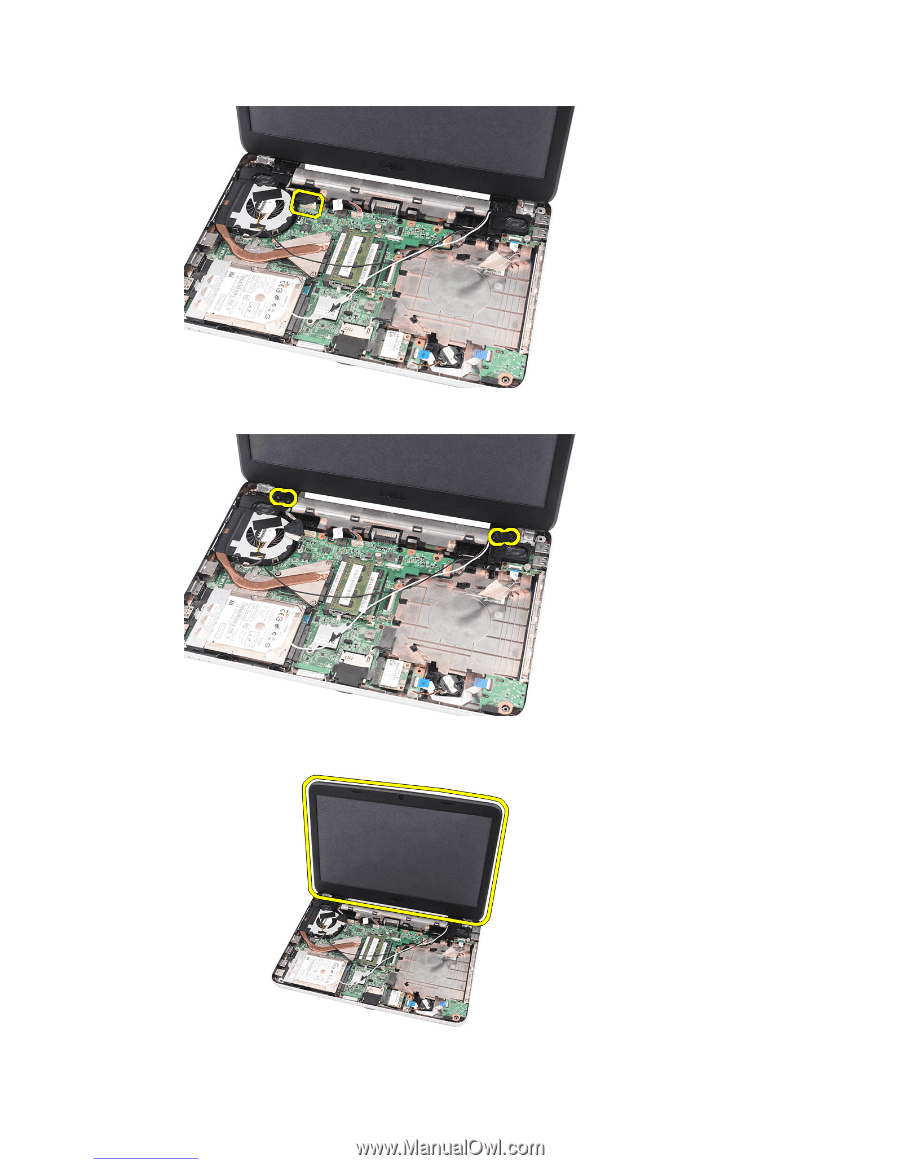
9.
Disconnect the display cable from the system board.
10.
Remove the screws that secure the left and right hinges.
11.
Lift up the display assembly from the computer and remove.
54
Downloaded from
www.Manualslib.com
manuals search engine