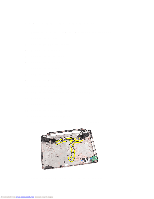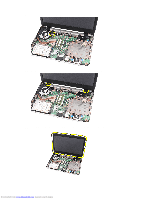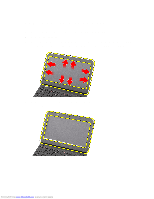Dell Vostro 1445 Owners Manual - Page 53
Removing The Display Assembly
 |
View all Dell Vostro 1445 manuals
Add to My Manuals
Save this manual to your list of manuals |
Page 53 highlights
Removing The Display Assembly 19 1. Follow the procedures in Before Working On Your Computer. 2. Remove the battery. 3. Remove the hinge cover. 4. Remove the keyboard. 5. Remove the optical drive. 6. Remove the palm rest. 7. Disconnect the USB board cable from the system board to allow access to the WLAN antennae. 8. Disconnect the WLAN antennae and release it from the routing channel on the chassis. 53 Downloaded from www.Manualslib.com manuals search engine

Removing The Display Assembly
19
1.
Follow the procedures in
Before Working On Your Computer
.
2.
Remove the
battery
.
3.
Remove the
hinge cover
.
4.
Remove the
keyboard
.
5.
Remove the
optical drive
.
6.
Remove the
palm rest
.
7.
Disconnect the USB board cable from the system board to allow access to
the WLAN antennae.
8.
Disconnect the WLAN antennae and release it from the routing channel on
the chassis.
53
Downloaded from
www.Manualslib.com
manuals search engine