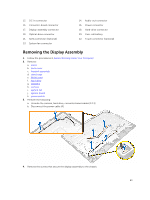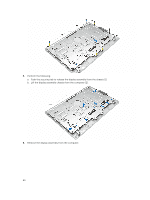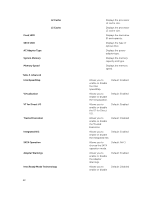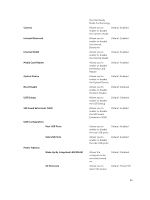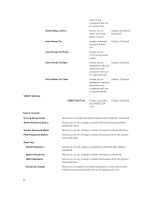Dell Vostro 24 5450 Dell Vostro 245450 Owners Manual - Page 28
VT for Direct I/O, Intel Ready Mode Techonology
 |
View all Dell Vostro 24 5450 manuals
Add to My Manuals
Save this manual to your list of manuals |
Page 28 highlights
Fixed HDD SATA ODD AC Adapter Type System Memory Memory Speed Table 3. Advanced Intel SpeedStep L2 Cache L3 Cache Virtualization VT for Direct I/O Trusted Execution Integrated NIC SATA Operation Adapter Warnings Intel Ready Mode Techonology 28 Displays the processor L2 cache size. Displays the processor L3 cache size. Displays the hard drive ID and capacity. Displays the type of optical drive. Displays the power adapter type. Displays the memory capacity and type. Displays the memory speed. Allows you to enable or disable the Intel SpeedStep. Default: Enabled Allows you to enable or disable the Virtualization. Default: Enabled Allows you to enable or disable the VT for Direct I/O. Default: Enabled Allows you to enable or disable the Trusted Execution. Default: Disabled Allows you to Default: Enabled enable or disable the Integrated NIC. Allows you to choose the SATA operation mode. Default: AHCI Allows you to enable or disable the Adapter Warnings. Default: Enabled Allows you to enable or disable Default: Disabled