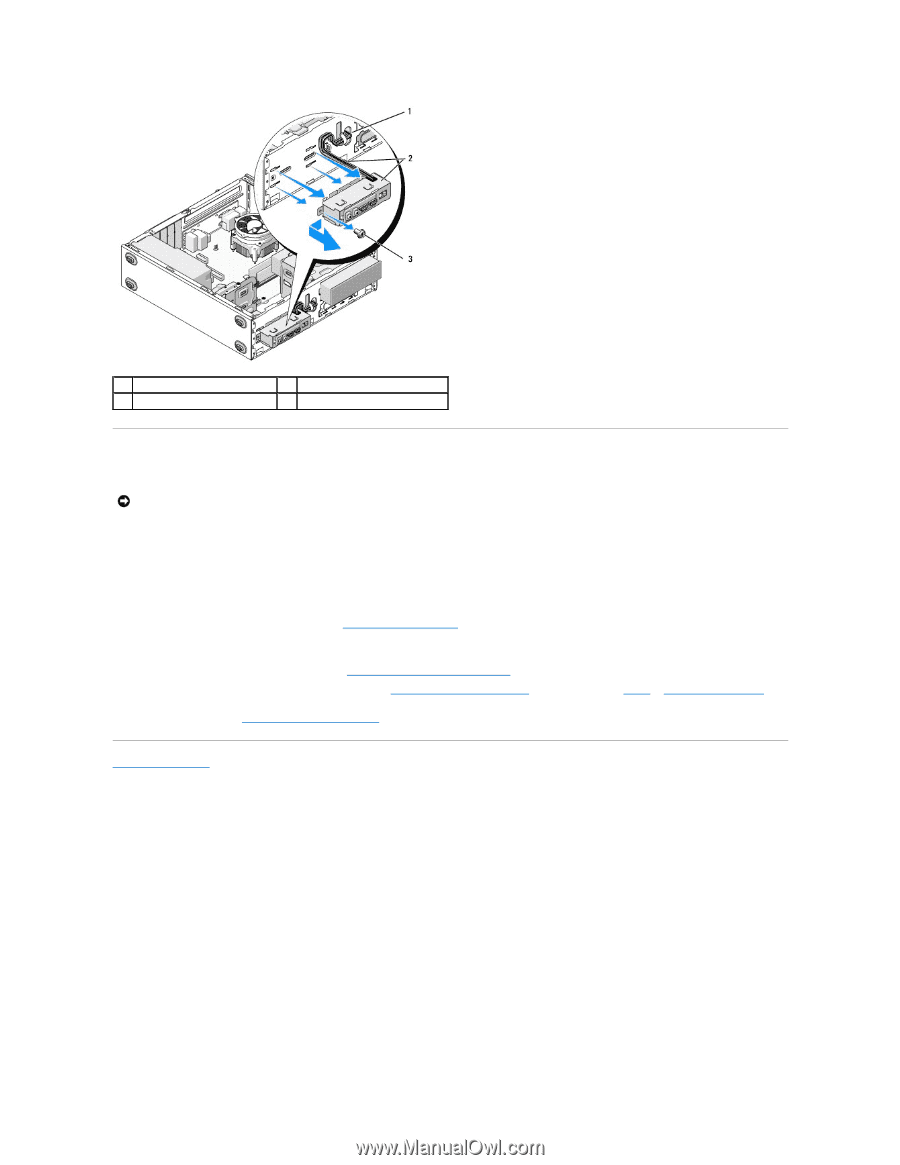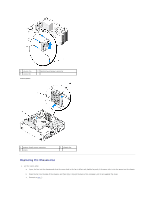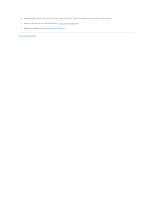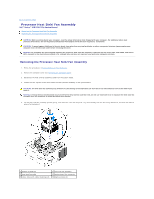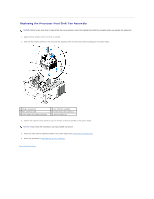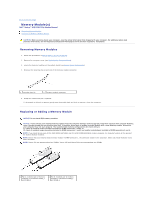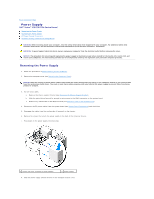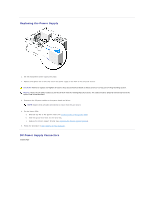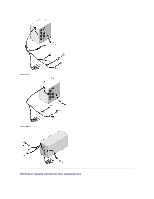Dell Vostro 420 Service Manual - Page 34
Replacing the I/O Panel
 |
UPC - 683728233853
View all Dell Vostro 420 manuals
Add to My Manuals
Save this manual to your list of manuals |
Page 34 highlights
1 front-panel opening 3 screw 2 I/O panel and cables Replacing the I/O Panel NOTICE: Take care not to damage the cable connectors and the cable routing clip(s) (if present) when sliding the I/O panel into the computer. 1. Route the I/O panel cables into the chassis through the I/O panel opening, and guide them through the various holes and bays. 2. Slide the I/O panel cables into the cable clip(s) (if present). 3. Replace and tighten the screw that secures the I/O panel. 4. Reconnect the cables to the system board (see System Board Components). 5. For the Vostro 220s: a. Replace the chassis support bracket (see Replacing the Chassis Support Bracket). b. Replace any hard drives in the hard drive cage (see Replacing or Adding a Hard Drive) that you removed in step 5 of Removing the I/O Panel. 6. Follow the procedure in After Working on Your Computer. Back to Contents Page