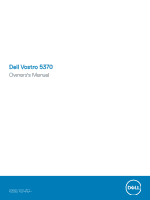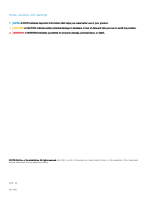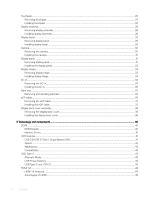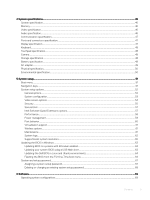Touchpad
...........................................................................................................................................................................
25
Removing touchpad
...................................................................................................................................................
25
Installing touchpad
.....................................................................................................................................................
26
Display assembly
..............................................................................................................................................................
26
Removing display assembly
......................................................................................................................................
26
Installing display assembly
.........................................................................................................................................
28
Display bezel
.....................................................................................................................................................................
29
Removing display bezel
.............................................................................................................................................
29
Installing display bezel
................................................................................................................................................
30
Camera
..............................................................................................................................................................................
30
Removing the camera
...............................................................................................................................................
30
Installing the camera
...................................................................................................................................................
31
Display panel
......................................................................................................................................................................
31
Removing display panel
..............................................................................................................................................
31
Installing the display panel
.........................................................................................................................................
33
Display hinges
...................................................................................................................................................................
33
Removing display hinge
.............................................................................................................................................
33
Installing display hinge
...............................................................................................................................................
34
DC-in
..................................................................................................................................................................................
34
Removing the DC-in
..................................................................................................................................................
34
Installing the DC-in
....................................................................................................................................................
35
Palm rest
...........................................................................................................................................................................
35
Removing and installing palmrest
.............................................................................................................................
35
eDP cable
..........................................................................................................................................................................
36
Removing the eDP cable
...........................................................................................................................................
37
Installing the eDP cable
.............................................................................................................................................
37
Display back cover assembly
..........................................................................................................................................
38
Removing the display back cover
............................................................................................................................
38
Installing the display back cover
...............................................................................................................................
38
3 Technology and components
.......................................................................................................................
40
DDR4
.................................................................................................................................................................................
40
DDR4 Details
...............................................................................................................................................................
40
Memory Errors
............................................................................................................................................................
41
USB features
.....................................................................................................................................................................
41
USB 3.0/USB 3.1 Gen 1 (SuperSpeed USB)
............................................................................................................
41
Speed
...........................................................................................................................................................................
42
Applications
.................................................................................................................................................................
43
Compatibility
...............................................................................................................................................................
43
USB Type-C
......................................................................................................................................................................
43
Alternate Mode
...........................................................................................................................................................
43
USB Power Delivery
..................................................................................................................................................
44
USB Type-C and USB 3.1
..........................................................................................................................................
44
HDMI 1.4
............................................................................................................................................................................
44
HDMI 1.4 Features
......................................................................................................................................................
44
Advantages of HDMI
.................................................................................................................................................
45
4
Contents