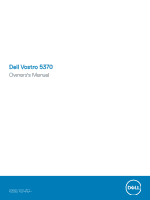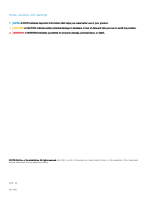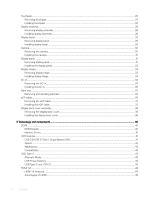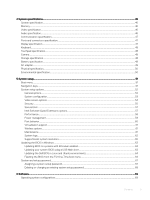Dell Vostro 5370 Ownerss Manual - Page 6
Dell Enhanced Pre-Boot System Assessment - ePSA Diagnostic 3.0 - drivers
 |
View all Dell Vostro 5370 manuals
Add to My Manuals
Save this manual to your list of manuals |
Page 6 highlights
Downloading drivers...69 Chipset drivers...69 Graphics controller driver...70 USB drivers...71 Network drivers...71 Audio drivers...71 Storage controller drivers...71 Other drivers...72 Security device drivers...72 Software device drivers...72 Human Interface Device drivers...72 Firmware...72 Intel Dynamic Platform and Thermal Framework 73 7 Troubleshooting...74 Dell Enhanced Pre-Boot System Assessment - ePSA Diagnostic 3.0 74 Running the ePSA Diagnostics...74 Diagnostic LED...74 Battery status lights...75 8 Contacting Dell...76 6 Contents

Downloading drivers
........................................................................................................................................................
69
Chipset drivers
.................................................................................................................................................................
69
Graphics controller driver
................................................................................................................................................
70
USB drivers
........................................................................................................................................................................
71
Network drivers
................................................................................................................................................................
71
Audio drivers
......................................................................................................................................................................
71
Storage controller drivers
.................................................................................................................................................
71
Other drivers
.....................................................................................................................................................................
72
Security device drivers
..............................................................................................................................................
72
Software device drivers
.............................................................................................................................................
72
Human Interface Device drivers
...............................................................................................................................
72
Firmware
......................................................................................................................................................................
72
Intel Dynamic Platform and Thermal Framework
...................................................................................................
73
7 Troubleshooting
............................................................................................................................................
74
Dell Enhanced Pre-Boot System Assessment — ePSA Diagnostic 3.0
....................................................................
74
Running the ePSA Diagnostics
.................................................................................................................................
74
Diagnostic LED
.................................................................................................................................................................
74
Battery status lights
.........................................................................................................................................................
75
8 Contacting Dell
............................................................................................................................................
76
6
Contents