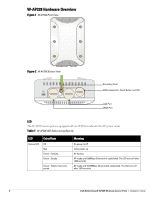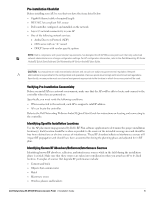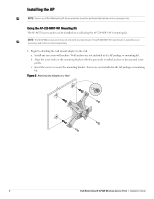Dell W-Series 228 W-AP228 Access Point Installation Guide - Page 2
W-AP228 Hardware Overview
 |
View all Dell W-Series 228 manuals
Add to My Manuals
Save this manual to your list of manuals |
Page 2 highlights
W-AP228 Hardware Overview Figure 1 W-AP228 Front View 2G0 5G0 2G1 5G1 2G2 5G2 Figure 2 W-AP228 Bottom View Grounding Point USB Console Port, Reset Button and LED LAN Port WAN Port LED The W-AP228 access point is equipped with an LED that indicates the AP system status. Table 1 W-AP228 LED Status during Boot Up LED System LED Color/State Off Red Green - Flashing Green - Steady Green - Yellow, 6 seconds period Meaning No power to AP Initial power-up AP booting AP ready and 1000Mbps Ethernet link established. The LED turns off after 1200 seconds AP ready and 10/100Mbps Ethernet link established. The LED turns off after 1200 seconds 2 Dell Networking W-AP228 Wireless Access Point | Installation Guide

2
Dell Networking W-AP228 Wireless Access Point
|
Installation Guide
W-AP228 Hardware Overview
Figure 1
W-AP228 Front View
Figure 2
W-AP228 Bottom View
LED
The W-AP228 access point is equipped with an LED that indicates the AP system status.
Table 1
W-AP228 LED Status during Boot Up
LED
Color/State
Meaning
System LED
Off
No power to AP
Red
Initial power-up
Green - Flashing
AP booting
Green - Steady
AP ready and 1000Mbps Ethernet link established. The LED turns off after
1200 seconds
Green - Yellow, 6 seconds
period
AP ready and 10/100Mbps Ethernet link established. The LED turns off
after 1200 seconds
2G0
2G1
2G2
5G0
5G1
5G2
LAN Port
WAN Port
Grounding Point
USB Console Port, Reset Button and LED