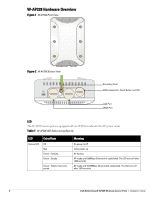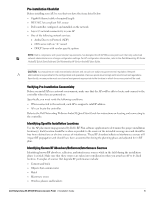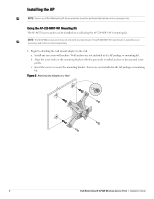Dell W-Series 228 W-AP228 Access Point Installation Guide - Page 4
Before You Begin
 |
View all Dell W-Series 228 manuals
Add to My Manuals
Save this manual to your list of manuals |
Page 4 highlights
Grounding Point Always remember to protect the AP by installing grounding lines. The ground connection must be complete before connecting power to the AP enclosure. Figure 4 W-AP228 Rear View Before You Begin CAUTION: FCC Statement: Improper termination of access points installed in the United States configured to non-US model controllers will be in violation of the FCC grant of equipment authorization. Any such willful or intentional violation may result in a requirement by the FCC for immediate termination of operation and may be subject to forfeiture (47 CFR 1.80). CAUTION: EU Statement: Lower power radio LAN product operating in 2.4 GHz and 5 GHz bands. Please refer to the Dell Networking W-Series ArubaOS User Guide for details on restrictions. Produit réseau local radio basse puissance operant dans la bande fréquence 2.4 GHz et 5 GHz. Merci de vous referrer au Dell Networking W-Series ArubaOS User Guide pour les details des restrictions. Low Power FunkLAN Produkt, das im 2.4 GHz und im 5 GHz Band arbeitet. Weitere Informationen bezlüglich Einschränkungen finden Sie im Dell Networking W-Series ArubaOS User Guide. Apparati Radio LAN a bassa Potenza, operanti a 2.4 GHz e 5 GHz. Fare riferimento alla Dell Networking W-Series ArubaOS User Guide per avere informazioni detagliate sulle restrizioni. CAUTION: To meet regulatory restrictions, the access point must be professionally installed. Pre-Installation Network Requirements After WLAN planning is complete and the appropriate products and their placement have been determined, the Dell controller(s) must be installed and initial setup performed before the Dell APs are deployed. For initial setup of the controller, refer to the Dell Networking W-Series ArubaOS Quick Start Guide for the software version installed on your controller. 4 Dell Networking W-AP228 Wireless Access Point | Installation Guide