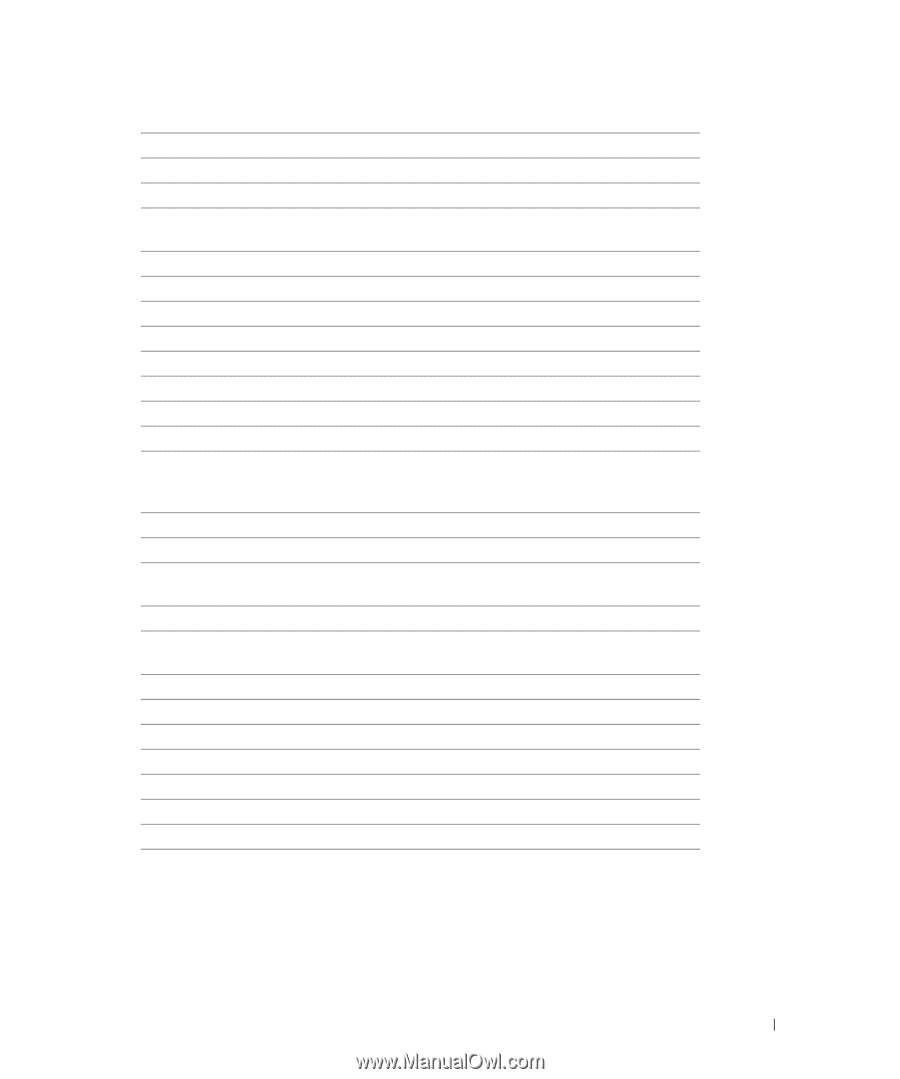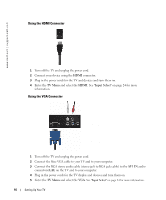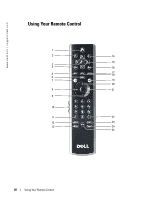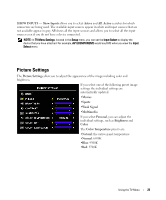Dell W3202MJ Owner's Manual - Page 21
Digital TV, Picture, Input Select, TV Menu, Audio, Settings, Enters and exits the TV Main Menu
 |
View all Dell W3202MJ manuals
Add to My Manuals
Save this manual to your list of manuals |
Page 21 highlights
1 Power 2 MENU 3 OK 4 GUIDE 5 PICT 6 SLEEP 7 PREV CH 8 Vol 9 CH down 10 Number buttons 11 - (dash) 12 POP/PBP 13 PIP SEL 14 INPUT 15 Arrow buttons 16 INFO 17 AUDIO 18 WIDE 19 MUTE 20 CH up 21 Vol + 22 ENTER 23 POS 24 SWAP 25 PIP Turns the TV on and off Enters and exits the TV Main Menu Press to confirm your selection Displays an electronic program guide when using Digital TV NOTE: Content may vary depending on the broadcaster. Cycles through the preset options for the Picture menu Turns on the sleep timer Returns you to the previously viewed channel Decreases the volume Push to view the previous channel Press to select a channel Press to select the sub-channel of Digital TV Enters and exits POP or PBP mode Toggles between windows when you use Picture-in-Picture (PIP), Picture-Outside-Picture (POP), or Picture-By-Picture (PBP) Enters the Input Select menu In the TV Menu, use to navigate through the menus Displays information about your TV and channel you are watching Cycles through the preset Audio options Cycles through the size (aspect ratio) options from the Picture Settings menu Press to turn the sound on and off Push to view the next channel Increases the volume Press to confirm the channel frequency entry Press to change the position of the PIP, POP, or PBP window Swaps images when using PIP, POP, or PBP Enters and exits PIP mode Using Your Remote Control 21