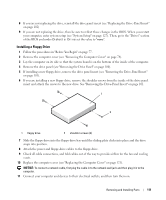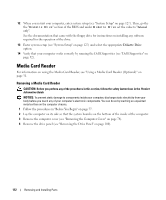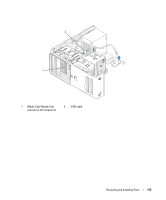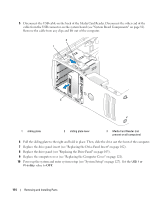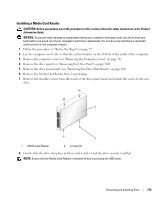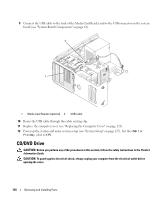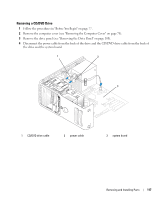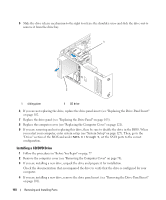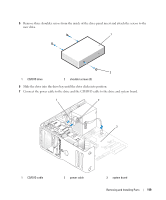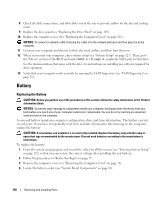Dell XPS 410 Owner's Manual - Page 116
CD/DVD Drive, Replace the computer cover see Replacing the Computer Cover
 |
View all Dell XPS 410 manuals
Add to My Manuals
Save this manual to your list of manuals |
Page 116 highlights
9 Connect the USB cable to the back of the Media Card Reader and to the USB connector on the system board (see "System Board Components" on page 81). 2 1 1 Media Card Reader (optional) 2 USB cable 10 Route the USB cable through the cable routing clip. 11 Replace the computer cover (see "Replacing the Computer Cover" on page 121). 12 Power up the system and enter system setup (see "System Setup" on page 127). Set the USB for FlexBay value to ON. CD/DVD Drive CAUTION: Before you perform any of the procedures in this section, follow the safety instructions in the Product Information Guide. CAUTION: To guard against electrical shock, always unplug your computer from the electrical outlet before opening the cover. 116 Removing and Installing Parts