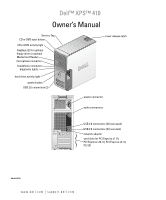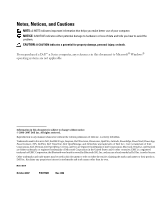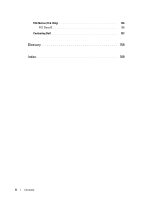6
Contents
Mouse Problems
. . . . . . . . . . . . . . . . . . . . . . . . . . . . . . . . .
69
Network Problems
. . . . . . . . . . . . . . . . . . . . . . . . . . . . . . . .
70
Power Problems
. . . . . . . . . . . . . . . . . . . . . . . . . . . . . . . . .
71
Printer Problems
. . . . . . . . . . . . . . . . . . . . . . . . . . . . . . . . .
72
Scanner Problems
. . . . . . . . . . . . . . . . . . . . . . . . . . . . . . . .
72
Sound and Speaker Problems
. . . . . . . . . . . . . . . . . . . . . . . . . .
73
No sound from speakers
. . . . . . . . . . . . . . . . . . . . . . . . . .
73
No sound from headphones
. . . . . . . . . . . . . . . . . . . . . . . .
74
Video and Monitor Problems
. . . . . . . . . . . . . . . . . . . . . . . . . .
74
The screen is blank
. . . . . . . . . . . . . . . . . . . . . . . . . . . . .
74
The screen is difficult to read
. . . . . . . . . . . . . . . . . . . . . . . .
75
5
Removing and Installing Parts
. . . . . . . . . . . . . . . . . . . . .
77
Before You Begin
. . . . . . . . . . . . . . . . . . . . . . . . . . . . . . . . .
77
Recommended Tools
. . . . . . . . . . . . . . . . . . . . . . . . . . . .
77
Turning Off Your Computer
. . . . . . . . . . . . . . . . . . . . . . . . .
77
Before Working Inside Your Computer
. . . . . . . . . . . . . . . . . . .
78
Removing the Computer Cover
. . . . . . . . . . . . . . . . . . . . . . . . . .
78
Inside View of Your Computer
. . . . . . . . . . . . . . . . . . . . . . . . . .
80
System Board Components
. . . . . . . . . . . . . . . . . . . . . . . . . . . .
81
Memory
. . . . . . . . . . . . . . . . . . . . . . . . . . . . . . . . . . . . . .
82
Memory Overview
. . . . . . . . . . . . . . . . . . . . . . . . . . . . .
82
Installing Memory
. . . . . . . . . . . . . . . . . . . . . . . . . . . . . .
83
Removing Memory
. . . . . . . . . . . . . . . . . . . . . . . . . . . . .
85
Cards
. . . . . . . . . . . . . . . . . . . . . . . . . . . . . . . . . . . . . . .
86
PCI Cards
. . . . . . . . . . . . . . . . . . . . . . . . . . . . . . . . . .
86
PCI Express Cards
. . . . . . . . . . . . . . . . . . . . . . . . . . . . .
91
Drive Panels
. . . . . . . . . . . . . . . . . . . . . . . . . . . . . . . . . .
100
Removing the Drive Panel
. . . . . . . . . . . . . . . . . . . . . . . .
100
Removing the Drive-Panel Insert
. . . . . . . . . . . . . . . . . . . . .
101
Replacing the Drive-Panel Insert
. . . . . . . . . . . . . . . . . . . . .
102
Replacing the Drive Panel
. . . . . . . . . . . . . . . . . . . . . . . .
103