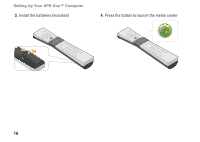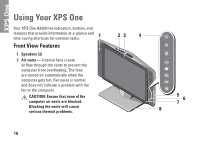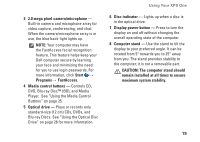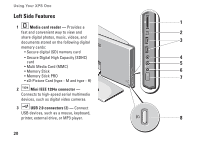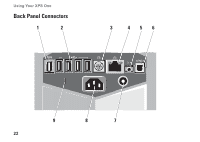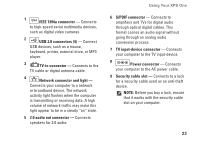Dell XPS One 20 XPS One Setup Guide - Page 20
Using Your XPS One, Front View Features
 |
View all Dell XPS One 20 manuals
Add to My Manuals
Save this manual to your list of manuals |
Page 20 highlights
XPS One Using Your XPS One Your XPS One A2420 has indicators, buttons, and features that provide information at-a-glance and time-saving shortcuts for common tasks. 1 Front View Features 1 Speakers (2) 2 Air vents - Internal fans create airflow through the vents to prevent the computer from overheating. The fans are turned on automatically when the computer gets hot. Fan noise is normal and does not indicate a problem with the fan or the computer. CAUTION: Ensure that none of the computer air vents are blocked. Blocking the vents will cause serious thermal problems. 23 4 5 6 7 8 18

18
XPS One
Using Your XPS One
Your XPS One A2420 has indicators, buttons, and
features that provide information at-a-glance and
time-saving shortcuts for common tasks.
Front View Features
1
Speakers (2)
2
Air vents —
Internal fans create
airflow through the vents to prevent the
computer from overheating. The fans
are turned on automatically when the
computer gets hot. Fan noise is normal
and does not indicate a problem with the
fan or the computer.
CAUTION:
Ensure that none of the
computer air vents are blocked.
Blocking the vents will cause
serious thermal problems.
4
2
3
5
6
7
8
1