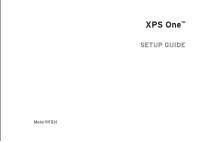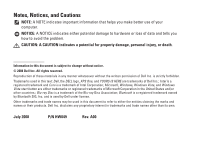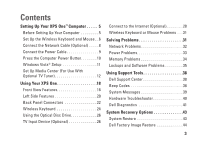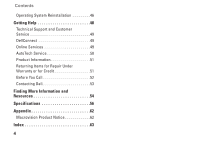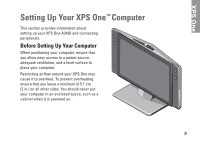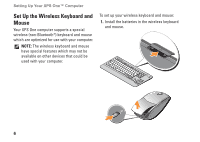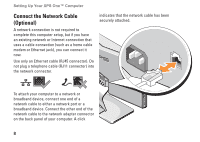Dell XPS One 20 XPS One Setup Guide - Page 8
Set Up the Wireless Keyboard and Mouse
 |
View all Dell XPS One 20 manuals
Add to My Manuals
Save this manual to your list of manuals |
Page 8 highlights
Setting Up Your XPS One™ Computer Set Up the Wireless Keyboard and Mouse Your XPS One computer supports a special wireless (non-Bluetooth®) keyboard and mouse which are optimized for use with your computer. NOTE: The wireless keyboard and mouse have special features which may not be available on other devices that could be used with your computer. To set up your wireless keyboard and mouse: 1. Install the batteries in the wireless keyboard and mouse. 6

6
Setting Up Your XPS One™ Computer
Set Up the Wireless Keyboard and
Mouse
Your XPS One computer supports a special
wireless (non-Bluetooth
®
) keyboard and mouse
which are optimized for use with your computer.
NOTE:
The wireless keyboard and mouse
have special features which may not be
available on other devices that could be
used with your computer.
To set up your wireless keyboard and mouse:
Install the batteries in the wireless keyboard
1.
and mouse.