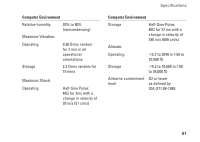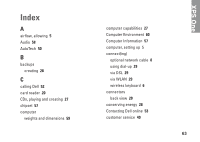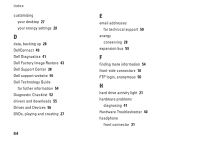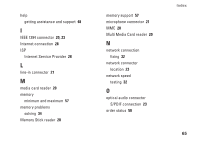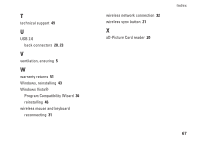Dell XPS One 20 XPS One Setup Guide - Page 66
Dell Support Center, Dell Technology Guide
 |
View all Dell XPS One 20 manuals
Add to My Manuals
Save this manual to your list of manuals |
Page 66 highlights
Index customizing your desktop 27 your energy settings 28 D data, backing up 28 DellConnect 49 Dell Diagnostics 41 Dell Factory Image Restore 43 Dell Support Center 38 Dell support website 55 Dell Technology Guide for futher information 54 Diagnostic Checklist 52 drivers and downloads 55 Drives and Devices 56 DVDs, playing and creating 27 64 E email addresses for technical support 50 energy conserving 28 expansion bus 59 F finding more information 54 front-side connectors 18 FTP login, anonymous 50 H hard drive activity light 21 hardware problems diagnosing 41 Hardware Troubleshooter 40 headphone front connector 21
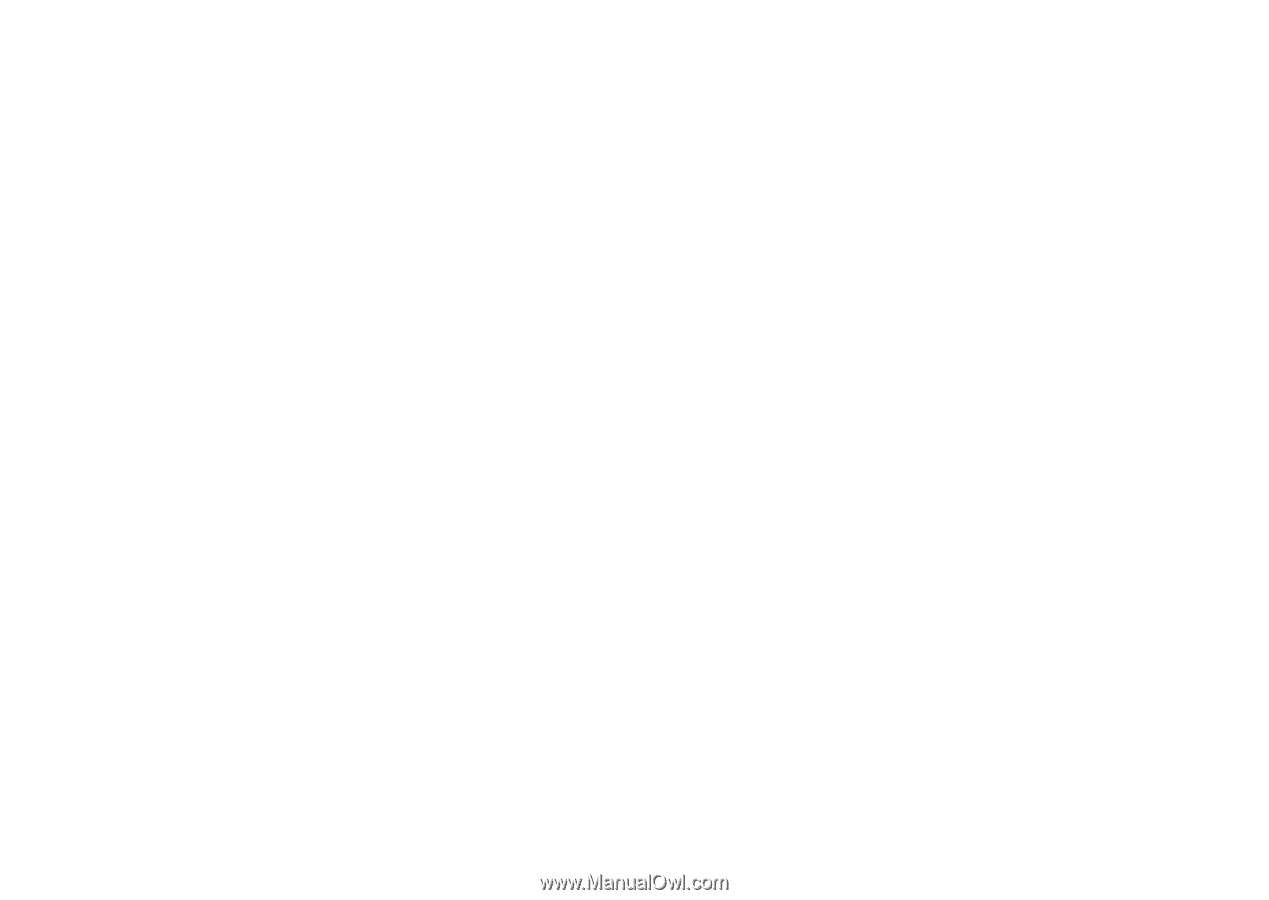
64
Index
customizing
your desktop
27
your energy settings
28
D
data, backing up
28
DellConnect
49
Dell Diagnostics
41
Dell Factory Image Restore
43
Dell Support Center
38
Dell support website
55
Dell Technology Guide
for futher information
54
Diagnostic Checklist
52
drivers and downloads
55
Drives and Devices
56
DVDs, playing and creating
27
E
email addresses
for technical support
50
energy
conserving
28
expansion bus
59
F
finding more information
54
front-side connectors
18
FTP login, anonymous
50
H
hard drive activity light
21
hardware problems
diagnosing
41
Hardware Troubleshooter
40
headphone
front connector
21