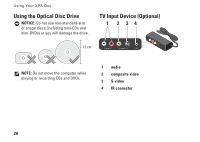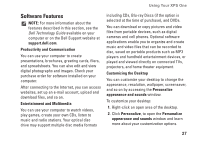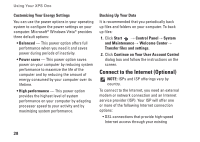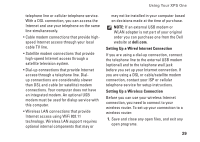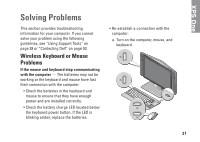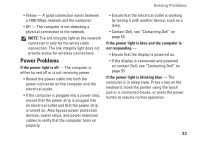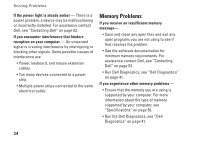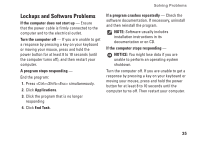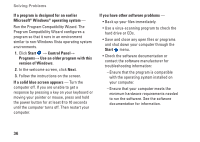Dell XPS One 20 XPS One Setup Guide - Page 33
Wireless Keyboard or Mouse Problems, Solving Problems
 |
View all Dell XPS One 20 manuals
Add to My Manuals
Save this manual to your list of manuals |
Page 33 highlights
XPS One Solving Problems This section provides troubleshooting information for your computer. If you cannot solve your problem using the following guidelines, see "Using Support Tools" on page 38 or "Contacting Dell" on page 53. Wireless Keyboard or Mouse Problems If the mouse and keyboard stop communicating with the computer - The batteries may not be working or the keyboard and mouse have lost their connection with the computer. • Check the batteries in the keyboard and mouse to ensure that they have enough power and are installed correctly. • Check the battery charge LED located below the keyboard power button. If the LED is blinking amber, replace the batteries. • Re-establish a connection with the computer: a. Turn on the computer, mouse, and keyboard. 31