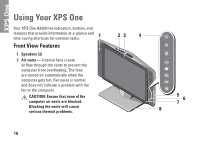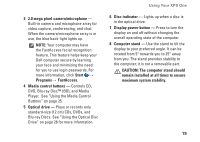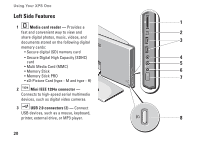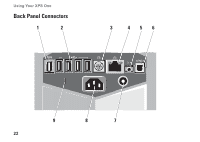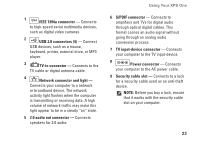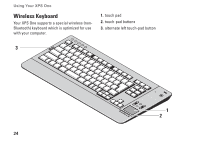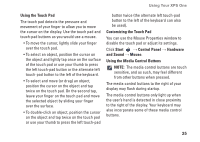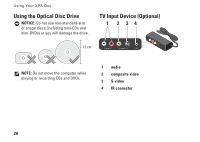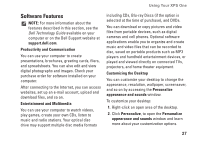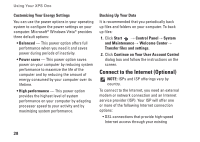Dell XPS One 20 XPS One Setup Guide - Page 25
S/PDIF connector, TV input-device connector
 |
View all Dell XPS One 20 manuals
Add to My Manuals
Save this manual to your list of manuals |
Page 25 highlights
1 IEEE 1394a connector - Connects to high-speed serial multimedia devices, such as digital video cameras. 2 USB 2.0 connectors (4) - Connect USB devices, such as a mouse, keyboard, printer, external drive, or MP3 player. 3 TV-in connector - Connects to the TV cable or digital antenna cable. 4 Network connector and light - Connects your computer to a network or broadband device. The network activity light flashes when the computer is transmitting or receiving data. A high volume of network traffic may make this light appear to be in a steady "on" state. 5 2.0 audio out connector - Connects speakers for 2.0 audio. Using Your XPS One 6 S/PDIF connector - Connects to amplifiers and TVs for digital audio through optical digital cables. This format carries an audio signal without going through an analog audio conversion process. 7 TV input-device connector - Connects your computer to the TV input-device. 8 Power connector - Connects your computer to the AC power cable. 9 Security cable slot - Connects to a lock for a security cable used as an anti-theft device. NOTE: Before you buy a lock, ensure that it works with the security cable slot on your computer. 23