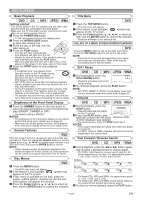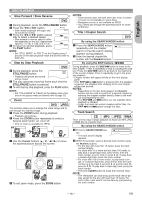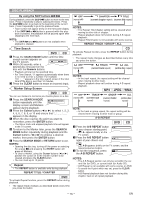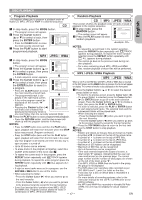Denon 556S Owners Manual - Page 19
Disc Playback
 |
UPC - 081757506618
View all Denon 556S manuals
Add to My Manuals
Save this manual to your list of manuals |
Page 19 highlights
English DISC PLAYBACK CD 1 Press the DISPLAY button during playback. • Current track number/total tracks, elapsed time and remaining time of the current track, and current playback status will be displayed. • Current repeat setting appears on the right side of the display bar only when the Repeat setting is active. ( T: Track repeat/ A: All tracks repeat/A B: A-B repeat) 2 Press the DISPLAY button again. • Current track number/total tracks, elapsed time and remaining time of the entire disc, and current playback status will be displayed. • Current repeat setting appears on the right side of the display bar only when the Repeat setting is active. ( T: Track repeat/ A: All tracks repeat/A B: A-B repeat) • When you are playing back a disc in program or random mode, PROGRAM (or RANDOM) will be displayed. 3 Press the DISPLAY button again to exit. MP3 JPEG 1 Press the DISPLAY button during playback. TRACK 01 • Current file name will be dis- played. 2 Press the DISPLAY button. • Current track number/total TR 1/36 0:01:15 T tracks and elapsed time (MP3) will be displayed. • Current repeat setting appears only when the Repeat setting is active. ( T: Track repeat/ A: All (disc) repeat/ G: Group repeat). • When you are playing back a disc with MP3 or JPEG files in program or random mode, PROGRAM (or RANDOM) will be displayed. 3 Press the DISPLAY button to exit. • During program or random playback, each playback status will be displayed when you press the DISPLAY button. Then press the DISPLAY button to exit. 1 Press the DISPLAY button during playback. • Current file name will be displayed. TRACK 01 WMA 2 Press the DISPLAY button again. TITLE NAME • Title name based on tag infor- mation of currently played- back file will be displayed. 3 Press the DISPLAY button for the third time. ARTIST NAME • Artist name based on tag infor- mation of currently played- back file will be displayed. 4 Press the DISPLAY button again. TR 1/36 0:01:15 T • Current track number/total tracks and elapsed time will be displayed. • Current repeat setting appears only when the Repeat setting is active. ( T: Track repeat/ A: All (disc) repeat/ G: Group (folder) repeat). • When you are playing back a disc in program or random mode, PROGRAM (or RANDOM) will be displayed. 5 Press the DISPLAY button to exit. • During program or random playback, each playback status will be displayed when you press the DISPLAY button. Then press the DISPLAY button to exit. NOTE: • If the file does not contain tag information, NOT AVAILABLE will be displayed. Slide Show Mode JPEG You can switch to the slide show mode during playback. 1 Press the MODE button during playback. • The slide show mode screen will appear. • You cannot change to the slide show mode in stop mode or from the file list screen or the Picture CD menu screen. 2 Press the ENTER button. • The slide show mode will change. CUT IN/OUT: The entire image appears in one time. FADE IN/OUT: The image appears and disappears gradually. 3 Press the MODE button to exit. Dialog Speed DVD Available only on discs recorded in the Dolby Digital format, Dialog Speed plays back in slightly faster or slower speed while keeping the sound quality as in the normal playback. 1 During playback, press the MODE button repeat- edly until the Dialog Speed setting appears. OFF • "OFF" appears on the TV screen. 2 Press the ENTER button or the Cursor buttons (s or B) to switch among (x1.3), (x0.8) and OFF. : Plays back approximately at 0.8 times of normal playback. : Plays back approximately at 1.3 times of normal playback. 3 To return to normal playback, press the PLAY button. NOTES: • Every time you press the STOP button, the setting will be turned OFF. • Subtitle can be viewed during this function. • Picture Control, Black Level and Audio Language setting cannot be changed while using this mode. • Virtual Surround does not function while using this mode. • This feature may not work at some point on a disc. • When using digital audio connection (COAXIAL or OPTICAL), the LPCM sound will be output. • When using the Dialog Speed function with 5.1 channel digital outputting, the analog output sound will be fixed at 2 channel. • When using digital audio connection, only the Dolby Digital sound will be available. - 19 - EN