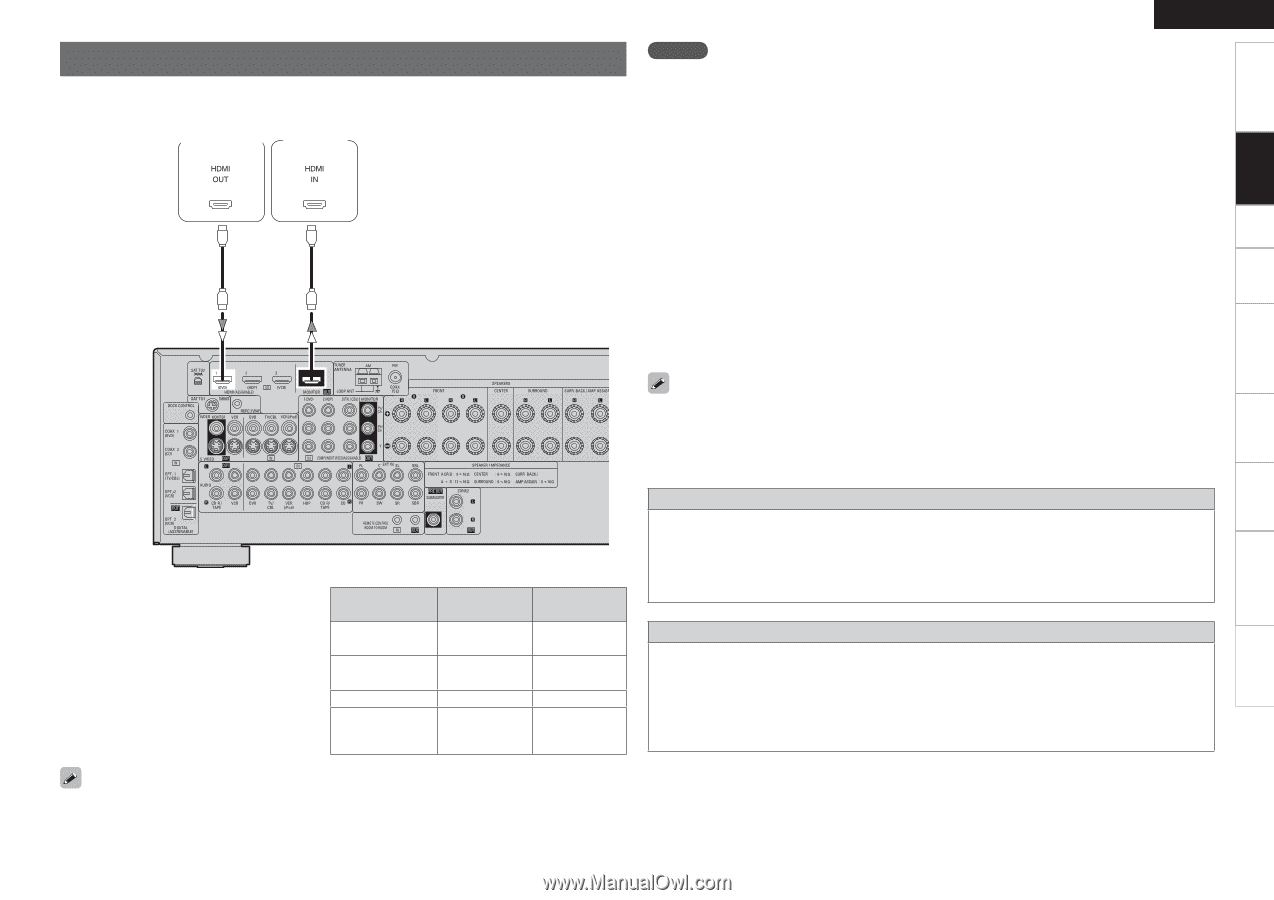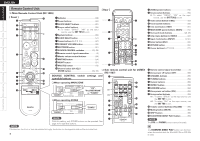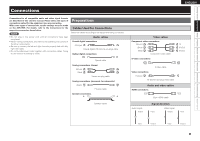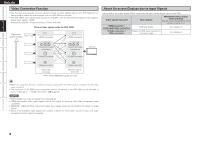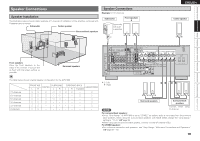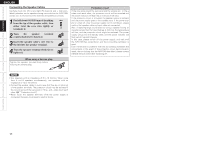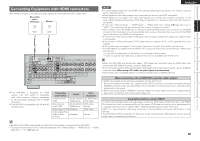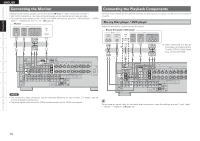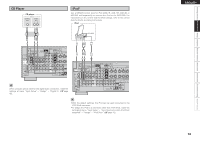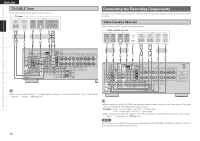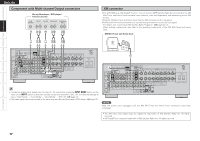Denon AVR 1909 Owners Manual - English - Page 15
Connecting Equipment with HDMI connectors - avr specifications
 |
UPC - 883795000444
View all Denon AVR 1909 manuals
Add to My Manuals
Save this manual to your list of manuals |
Page 15 highlights
Getting Started Connections Setup Playback Remote Control Multi-zone Information Troubleshooting Specifications Connecting Equipment with HDMI connectors With HDMI connections, the video and audio signals can be transferred with a single cable. Blu-ray Disc player / DVD player Monitor )%.* 065 )%.* */ ENGLISH NOTE • The audio signals output from the HDMI connector (sampling frequency, bit rate, etc.) may be restricted by the connected device. • Video signals are not output properly when using devices that are not HDCP-compatible. • Video signals are not output if the input video signals do not match the monitor's resolution. In this case, switch the Blu-ray Disc player / DVD player's resolution to a resolution with which the monitor is compatible. • If the menu "Manual Setup" - "HDMI Setup" - "HDMI Audio Out" setting (vpage 32) is set to "AMP", the sound may be interrupted when the monitor's power is turned off. • Use a cable on which the HDMI logo is indicated (a certified HDMI product) for connection to the HDMI connector. Normal playback may not be possible when using a cable other than one on which the HDMI logo is indicated (a non-HDMI-certified product). • If the monitor or Blu-ray Disc player / DVD player does not support Deep Color, deep color signal transfer is not possible. • If the monitor or Blu-ray Disc player / DVD player does not support xvYCC, xvYCC signal transfer is not possible. • If the monitor does not support "Auto Lipsync Correction" function, this function will not work. • The AVR-1909 is compatible with the HDMI's CEC (Consumer Electronics Control) function. Please note the following. • It may not work depending on the device it is connected to and its setup. • It does not operate with televisions or players that are not compatible with HDMI's CEC. b The AVR-1909 is equipped for HDMI version 1.3a. This version is compatible with other versions, allowing connection to all components equipped with an HDMI connector. b The AVR-1909 is compatible with 30- and 36bit Deep Color. Compatible audio format Details 2-channel linear PCM 2ch 32-192 kHz 16/20/24 bits Multi-channel linear PCM 8ch 32-192 kHz 16/20/24 bits Dolby Digital, DTS Bitstream Dolby Digital Plus, Dolby TrueHD, Bitstream DTS-HD Discs (examples) CD, DVD-Video, DVD-Audio DVD-Audio, Blu-ray DVD-Video Blu-ray • When the AVR-1909 and Blu-ray Disc player / DVD player are connected using an HDMI cable, also connect the AVR-1909 and monitor using an HDMI cable. • If the connected monitor or Blu-ray Disc player / DVD player only has a DVI-D connector, use an HDMI/DVI converter cable. When using a DVI cable, no audio signals are transmitted. • Use a Deep Color compatible cable for connection to Deep Color compatible devices. When connecting with an HDMI/DVI converter cable (adapter) • HDMI video signals are theoretically compatible with the DVI format. When connecting to a monitor, etc., equipped with a DVI-D connector, connection is possible using an HDMI/DVI converter cable, but depending on the combination of components in some cases the video signals will not be output. • When connecting using an HDMI/DVI converter adapter, the video signals may not be output properly due to poor connections with the connected cable, etc. Copyright protection system (HDCP) In order to play the digital video and audio signals of a Blu-ray, DVD- Video or DVD-Audio disc using HDMI/ DVI connections, both the connected Blu-ray Disc player / DVD player and monitor must be equipped for a copyright protection system called "HDCP" (High-bandwidth Digital Content Protection). HDCP is a copy protection technology consisting of data encoding and mutual identification of the devices. The AVR-1909 is HDCP-compatible. For details on the Blu-ray Disc player / DVD player or monitor you are using, refer to its operating instructions. • By default, the HDMI audio signals are output from the speakers connected to the AVR-1909. • To output the sound from the TV, make the settings at menu "Manual Setup" - "HDMI Setup" - "HDMI Audio Out" - "TV" (vpage 32). 12