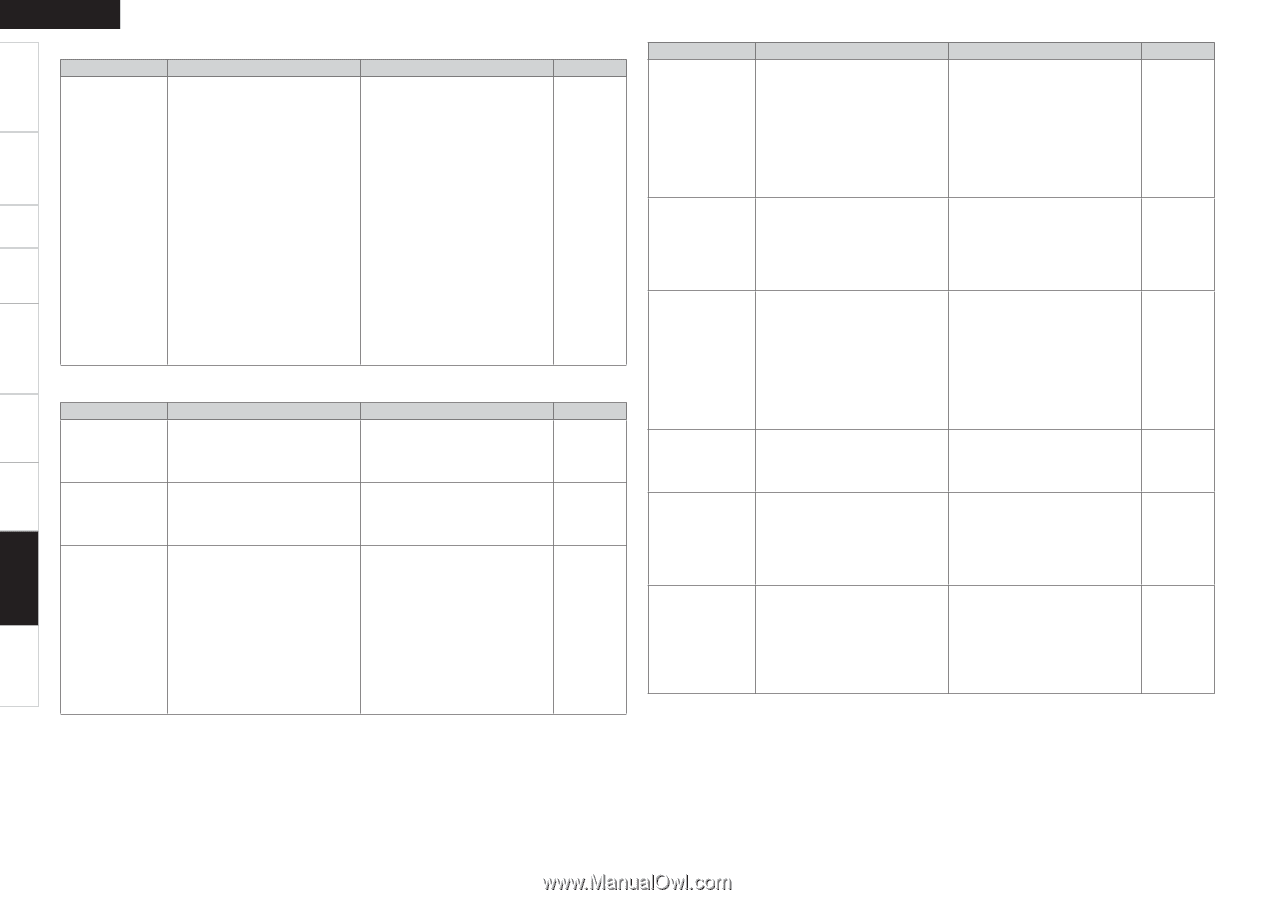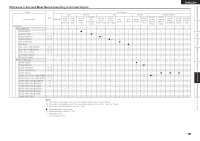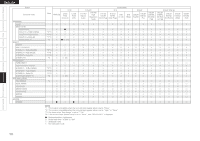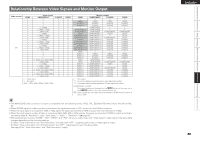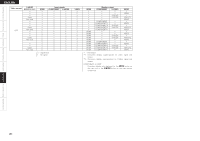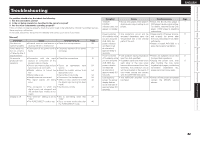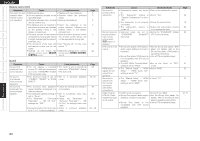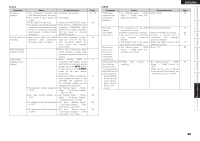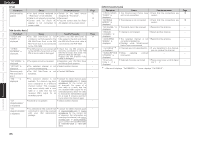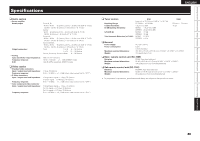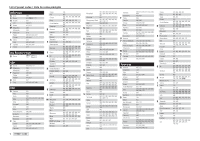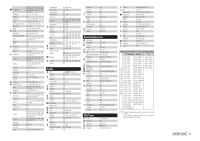Denon AVR 1909 Owners Manual - English - Page 86
Source, Control, Source Control - avr hdmi and sound on tv
 |
UPC - 883795000444
View all Denon AVR 1909 manuals
Add to My Manuals
Save this manual to your list of manuals |
Page 86 highlights
Getting Started Connections Setup Playback Remote Control Multi-zone Information Troubleshooting Specifications ENGLISH GRemote Control UnitH Symptom Cause Countermeasure Set does not work • Batteries are worn. • Replace with new batteries. properly when • You are operating outside of the • Operate within the specified remote control specified range. range. unit operated. • Obstacle between main unit and • Remove the obstacle. remote control unit. • The batteries are not inserted in • Insert the batteries in the the proper direction, as indicated proper direction, following the by the polarity marks in the polarity marks in the battery battery compartment. compartment. • The set's remote control sensor • Move the set to a place in which is exposed to strong light (direct the remote control sensor will sunlight, inverter type fluorescent not be exposed to strong light. bulb light, etc.). • The remote ID of the main unit • Set "Remote ID" for the main and remote control unit do not unit to "1". match. • Settings do not match the • Match the settings to the remote remote control unit's SOURCE control unit's SOURCE CONTROL CONTROL switch. switch. Page 3 3 3 3 3 36 65 GAudioH Symptom No sound is produced from center speaker. No sound is produced from surround speakers. No sound is produced from surround back speaker. Cause Countermeasure • You are playing a monaural • The mode is set to something source (TV, AM radio broadcast, other than "STANDARD" (Dolby/ etc.) in the "STANDARD" (Dolby/ DTS Surround). DTS Surround) mode. • The surround mode is set to • Set to a surround playback "STEREO", "DIRECT" or "PURE mode. DIRECT". Page 45 45, 46 • The surround back speaker's • Check the setting and change it power amplifier is assigned to a as necessary. different channel. • Surround back speaker setting is • Set to something other than set to "None". "None". • The "Parameter" - "Surround • Please set "Parameter" - Parameter" - "SB CH Out" "Surround Parameter" - "SB settings are "OFF". CH Out" to settings other than "OFF". • Surround mode not set to a mode • Select a surround playback for 6.1- or 7.1-channel playback. mode. 35 30 48, 49 44 ~ 46 Symptom No sound is produced from subwoofer. No test tones are produced when main remote control unit's TEST button is pressed. DTS sound is not output. HDMI audio signals are not output from speakers. No sound is output from the monitor connected with HDMI connections. Dolby TrueHD, DTS-HD, Dolby Digital Plus audio is not output. Cause Countermeasure • Subwoofer's power not turned • Turn on the subwoofer's power. on. • The "Subwoofer" setting at • Set to "Yes". "Speaker Configuration" is set to "No". • The subwoofer is not properly • Check the connections. connected. • The subwoofer's volume is • Adjust the subwoofer's volume turned off. to an appropriate level. • Surround mode not set to • Set to the "STANDARD" (Dolby/ "STANDARD" (Dolby/DTS DTS Surround) mode. Surround). • Blu-ray Disc player / DVD player's • Set the Blu-ray Disc player / DVD audio output setting is not set to player. For details, refer to the bitstream. Blu-ray Disc player / DVD player's operating instructions. • Blu-ray Disc player / DVD player is • Use a DTS-compatible player. not compatible with DTS sound playback. • The AVR-1909's "Decode Mode" • Set to the "Auto" or "DTS" setting is set to "PCM". mode. • The "Manual Setup" - "HDMI • Set to "AMP". Setup" - "HDMI Audio Out" setting is set to "TV". • The "Manual Setup" - "HDMI • Set to "TV". Setup" - "HDMI Audio Out" setting is set to "AMP". • HDMI is not connected. • Connect the HDMI. • Blu-ray Disc player's audio output • Set the Blu-ray Disc player. For setting is not set to bitstream. details, refer to the Blu-ray Disc player's operating instructions. • Blu-ray Disc player is not • Use a DTS-compatible player. compatible with DTS sound playback. Page - 29 10 63 45 - - 41 32 32 12, 13 - - 83