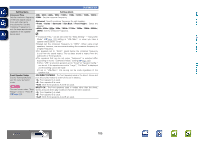Denon AVR-2312CI AVR-2312CI Owners Manual - Page 103
Picture Adjust, Default settings are underlined., Setting items, Setting details, Contrast
 |
UPC - 883795002035
View all Denon AVR-2312CI manuals
Add to My Manuals
Save this manual to your list of manuals |
Page 103 highlights
Basic version Advanced version AUDIO/VIDEO ADJUST Picture Adjust Default settings are underlined. Picture quality can be adjusted. • This item can be set when the input source is BD DVD TV SAT/CBL DVR GAME1 GAME2 V.AUX DOCK NET/USB . • With input sources other than the ones above, this item can be set when "Video Select" is selected. In this case, the original input source settings are called out. • Can be set when the "Video Convert" setting (vpage 90) is "ON". • "BD", "TV", "GAME1" or "GAME2" can be set when "HDMI" (vpage 88) or "COMP" (vpage 89) has been assigned. Setting items Contrast Adjust picture contrast. Brightness Adjust picture brightness. Chroma Level Adjust picture chroma level (saturation). Hue Adjust color hue. -6 - +6 (0) 0 - +12 -6 - +6 (0) -6 - +6 (0) Setting details The value set at "Picture Adjust" is stored in the memory individually for each input source. Information BD 100