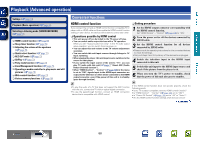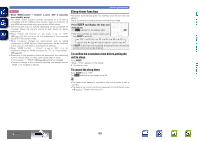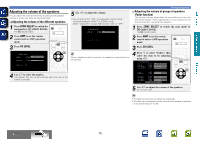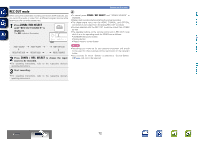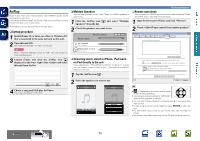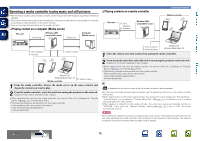Denon AVR-2312CI AVR-2312CI Owners Manual - Page 75
REC OUT mode, Press, until RECOUT SOURCE is, displayed., to choose the input, source to be recorded.
 |
UPC - 883795002035
View all Denon AVR-2312CI manuals
Add to My Manuals
Save this manual to your list of manuals |
Page 75 highlights
Basic version Advanced version REC OUT mode When using the audio/video recording connectors (DVR outputs), you can record the audio or video from a different program source while listening to the currently played track. 1 Press ZONE2 / REC SELECT until "RECOUT SOURCE" is displayed. The indicator illuminates. Convenient functions • To cancel, press ZONE2 / REC SELECT until "ZONE2 SOURCE" is displayed. • Make a test recording before starting the actual recording. • The digital signal input into the HDMI, COAXIAL, and OPTICAL connectors is not output from the analog REC OUT connector. • Sources selected with the REC OUT mode are output from ZONE2 as well. • The operable buttons on the remote control unit in REC OUT mode while it is in the operating mode for ZONE2 are as follows: • ZONE/DEVICE power button • Muting button • Master volume control button ZONE2 SOURCE ZONE2 TUNER ···· ZONE2 NET/USB RECOUT NET/USB RECOUT DOCK ···· RECOUT SOURCE 2 Press ZONE2 / REC SELECT to choose the input source to be recorded. • For operating instructions, refer to the respective device's operating instructions. NOTE • Recordings you make are for your personal enjoyment and should not be used for other purposes without permission of the copyright holder. • Input sources for which "Delete" is selected at "Source Delete" (vpage 113) cannot be selected. 3 Start recording. • For operating instructions, refer to the respective device's operating instructions. Information BD 72