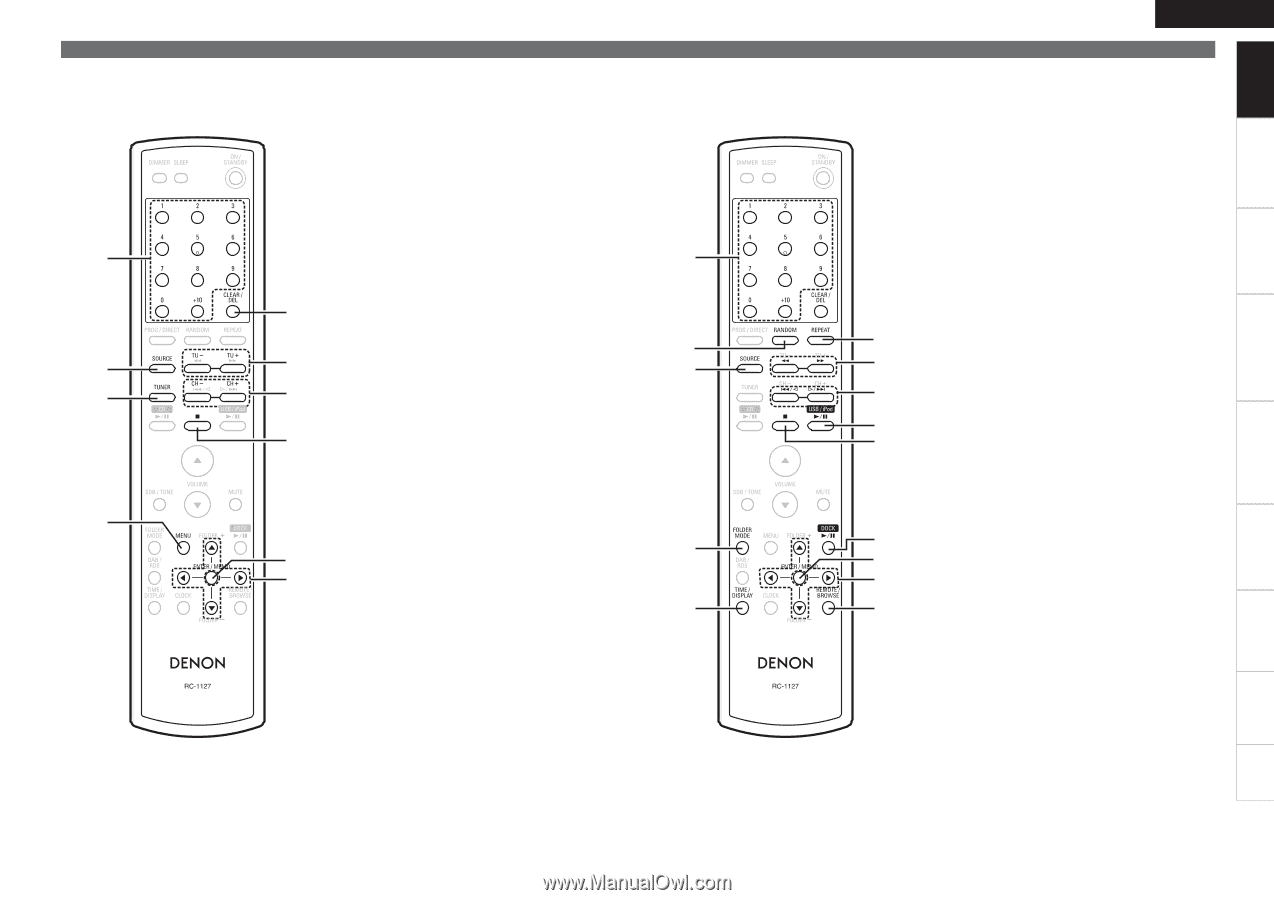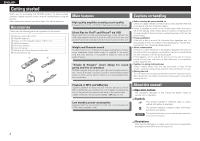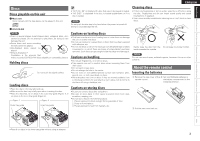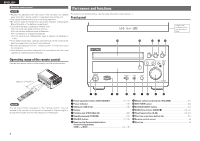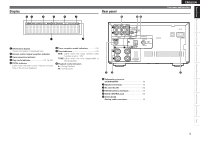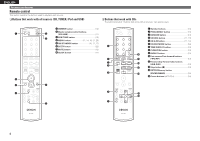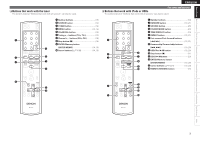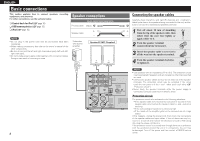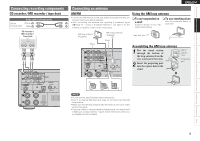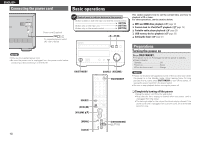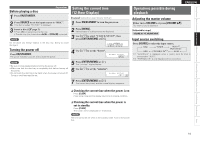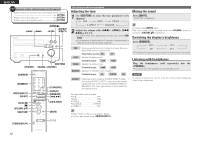Denon D-M38 Owners Manual - English - Page 10
Buttons that work with the tuner, Buttons that work with iPods or USBs
 |
UPC - 883795001519
View all Denon D-M38 manuals
Add to My Manuals
Save this manual to your list of manuals |
Page 10 highlights
Getting Started Basic Connections Basic Operations Advanced Connections Advanced Operations Explanation terms Troubleshooting Specifications Index n Buttons that work with the tuner The buttons listed at "Buttons that work with all sources" can also be used. ENGLISH Part names and functions n Buttons that work with iPods or USBs The buttons listed at "Buttons that work with all sources" can also be used. q Number buttons 15) q Number buttons 18) w SOURCE button 14) w RANDOM button 19, 21) e TUNER button 14) e SOURCE button 20) r MENU button 14, 15) r FOLDER MODE button 20) t CLEAR/DEL button 15) t TIME/DISPLAY button 19) y Tuning +, - buttons (TU+, TU 14) y REPEAT button 19, 21) u Channel +, - buttons (CH+, CH 15) u Fast-reverse/Fast-forward buttons q i Stop button (2 14) q (6, 7 19, 21) o ENTER/Memory button i Reverse-skip/Forward-skip buttons t (ENTER/MEMO 14, 15) Q0 Cursor buttons (uio p 14, 15) (8, 9 19, 20) o USB/iPod 1/3 button 19, 20) w y Q0 Stop button (2 21) w y e u e u Q1 DOCK 1/3 button 23) i Q2 ENTER/Memory button (ENTER/MEMO 19, 20) o Q3 Cursor buttons (uio p 19, 20) i Q0 Q4 REMOTE/BROWSE button 19) r o Q0 r Q1 Q2 Q3 t Q4 7