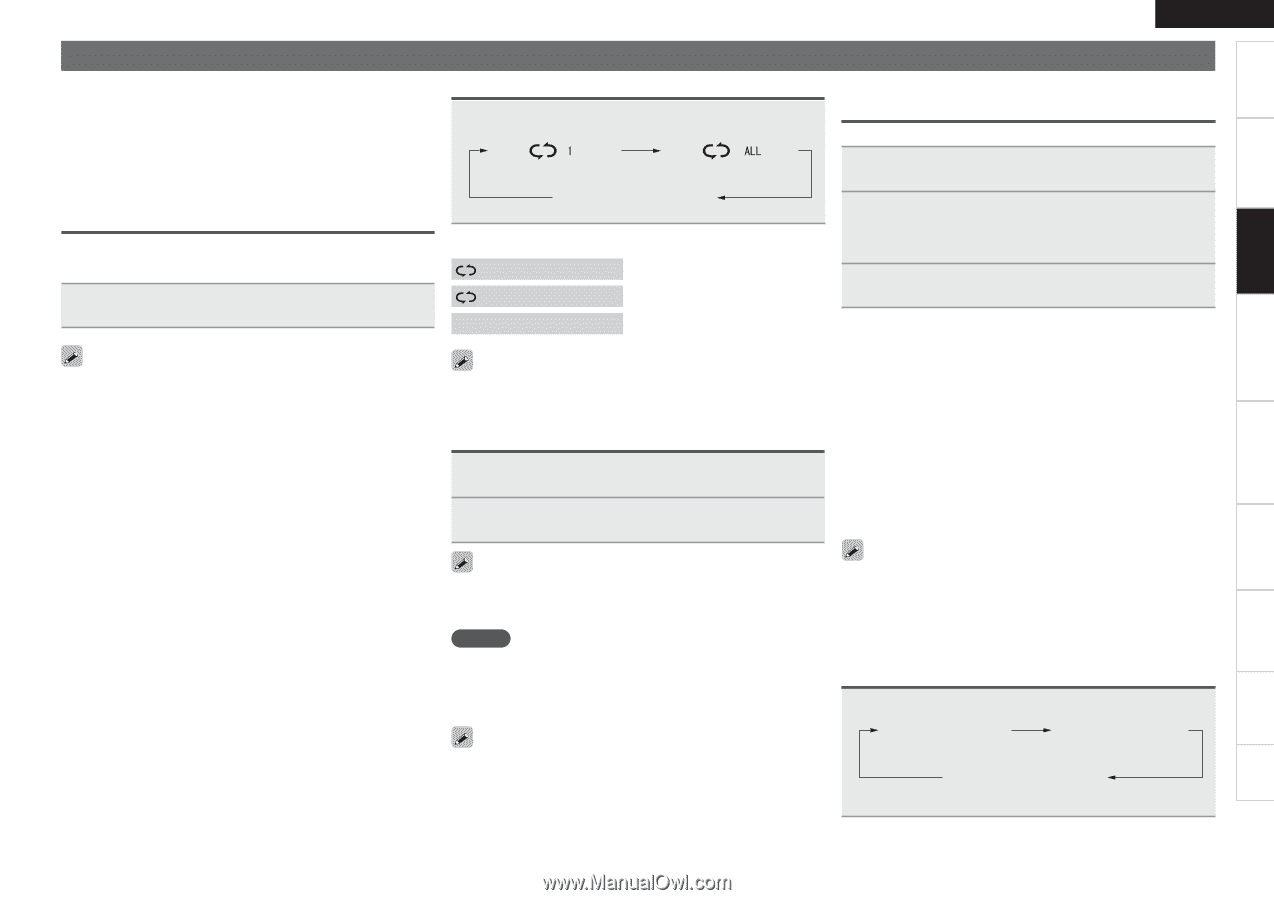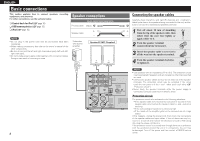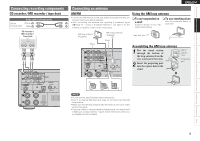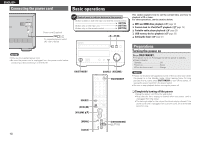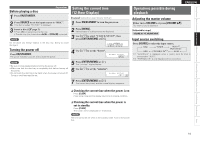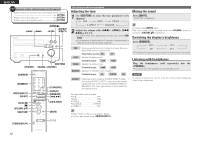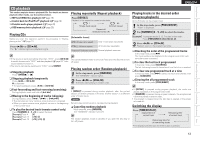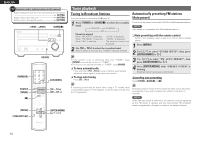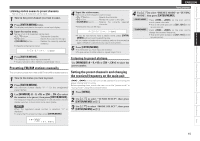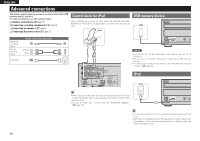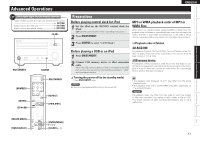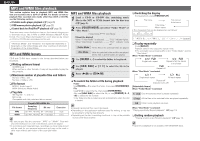Denon D-M38 Owners Manual - English - Page 16
CD playback
 |
UPC - 883795001519
View all Denon D-M38 manuals
Add to My Manuals
Save this manual to your list of manuals |
Page 16 highlights
Getting Started Basic Connections Basic Operations Advanced Connections Advanced Operations Explanation terms Troubleshooting Specifications Index ENGLISH CD playback This section explains how to playback CDs. For details on how to playback other media, see the sections below. n MP3 and WMA files playback (vpage 18) n Control dock for iPod/iPod® playback (vpage 19) n Portable audio player playback (vpage 20) n USB memory device playback (vpage 20) Playing CDs Before you start this operation, perform the procedure in "Before playing a disc" (vpage 11). Press or [CD 1/3]. The "1" indicator lights and playback begins. • If the source is set to something other than "DISC", press [CD 1/3] to switch the source to "DISC" and start playback (vpage 23 "Auto source selector function"). • The source can also be switched to "DISC" using SOURCE. n Stopping playback Press or [2]. n Stopping playback temporarily Press or [CD 1/3]. 3 is displayed. • To resume playback, press or [CD 1/3]. n Fast-forwarding and fast-reversing (searching) During playback, press and hold in [6, 7]. n Moving to the beginning of tracks (skipping) During playback, press or [8, 9]. • The disc skips as many tracks as times the button is pressed. • When you press reverse once, playback returns to the beginning of the current track. n To play the desired track (remote control only) Press [NUMBER] (0 - 9, +10) to select the track. GExampleH Track 4 : [4] GExampleH Track 12 : [+10], [2] GExampleH Track 20 : [+10], [+10], [0] Playing repeatedly (Repeat playback) Press [REPEAT]. Playback in the respective repeat mode starts. Single-track repeat All-track repeat Repeat off (indicator turns off) [Selectable items] 1 (Single-track repeat) Only 1 track plays repeatedly. ALL (All-track repeat) All tracks play repeatedly. Repeat off (indicator turns off) Normal playback resumes. The repeat playback mode is canceled if you open the disc tray or turn off power. Playing random order (Random playback) 1 In the stop mode, press [RANDOM]. The "RANDOM" indicator lights. 2 Press or [CD 1/3]. The tracks start playing in random order. If [REPEAT] is pressed during random playback, after the current session of random playback is finished, another session in a different order of tracks starts. NOTE Random play cannot be set or canceled during playback. n Canceling random playback While stopped, press [RANDOM]. The "RANDOM" indicator turns off. The random playback mode is canceled if you open the disc tray or turn off power. Playing tracks in the desired order (Program playback) Up to 25 tracks can be programmed. 1 In the stop mode, press [PROG/DIRECT]. "PGM" is displayed. 2 Use [NUMBER] (0 - 9, +10) to select the tracks. GExampleH To program tracks 3, 12, 7 to play in that order: Press [PROG/DIRECT], [3], [+10], [2], [7]. 3 Press or [CD 1/3]. Playback starts in the programmed order. n Checking the order of the programmed tracks In the stop mode, press 9. The track numbers are displayed in the programmed order each time the button is pressed. n To clear the last track programmed In the stop mode, press [CLEAR/DEL]. The last track programmed is cleared each time the button is pressed. n To clear one programmed track at a time In the stop mode, press 9 to select the track to be cleared, then press [CLEAR/DEL]. n Clearing the all programmed track In the stop mode, press [PROG/DIRECT]. • If [REPEAT] is pressed during program playback, the tracks are played repeatedly in the programmed order. • If [RANDOM] is pressed during program playback, the programmed tracks are played in random order. • The program is cleared when the disc tray is opened or the power is turned off. Switching the display Press [TIME/DISPLAY]. Elapsed time of current track Remaining time of current track Remaining time for all remaining tracks • The display switches each time the button is pressed. 13