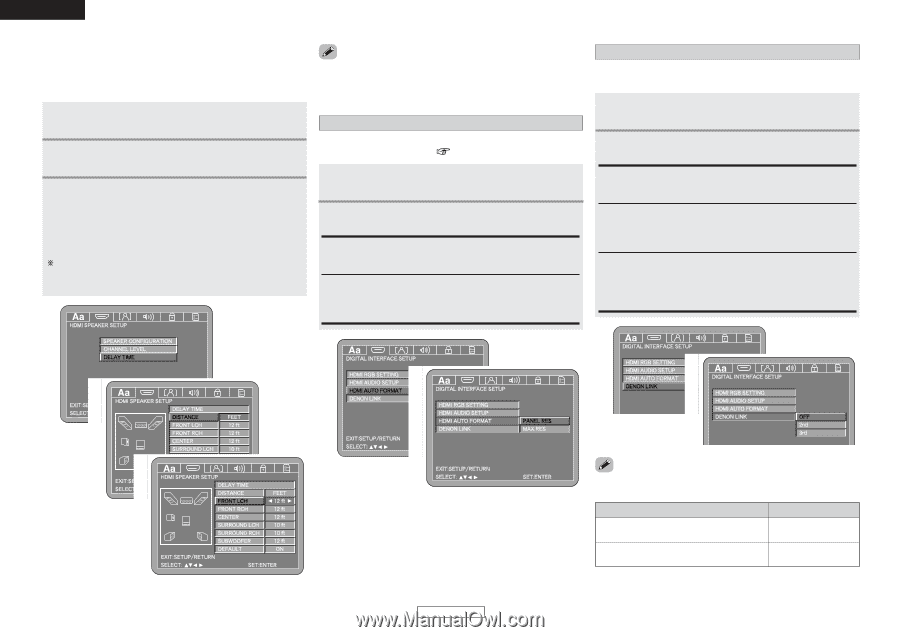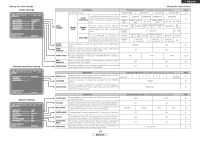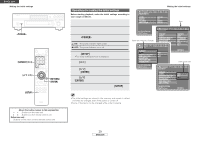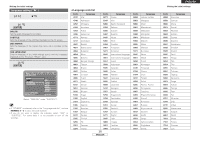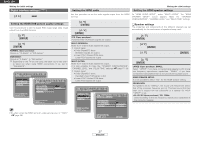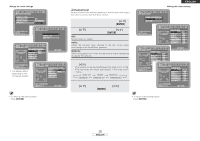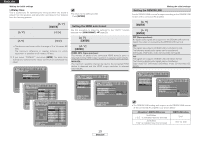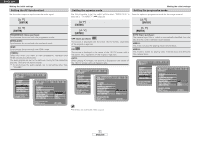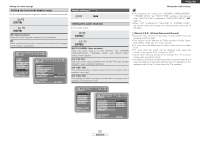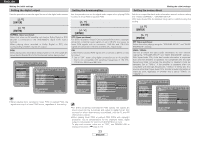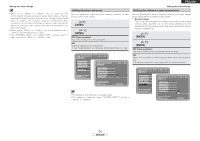Denon DVD 3930CI Owners Manual - English - Page 22
Delay time, Setting the HDMI auto format, Setting the DENON LINK
 |
UPC - 081757506953
View all Denon DVD 3930CI manuals
Add to My Manuals
Save this manual to your list of manuals |
Page 22 highlights
ENGLISH Making the initial settings ¢ Delay time This is a parameter for optimizing the timing at which the sound is output from the speakers and subwoofer according to their distance from the listening position. • To return to the setting screen: Press [RETURN]. Making the initial settings Setting the DENON LINK Set the DENON LINK terminal's output according to the DENON LINK version of the connected AV amplifier. 1 At the HDMI speaker setting screen, use [D H] to select "DELAY TIME", then press [ENTER]. 2 Use [D H] to select "DISTANCE", use [F G] to set "METERS" or "FEET". 3 Use [D H] to select the speaker, then use [F G] to set the distance. • The distance can be set within the range of 0 to 18 meters (60 feet). The maximum difference in speaker distance for which adjustment is possible is 4.5 meters (15 feet). If you select "DEFAULT" and press [ENTER], the delay time settings are restored to the values set when you purchased the player. 1 2 Setting the HDMI auto format 1 Use [D H] to select "DENON LINK", then press [ENTER]. 2 Use this procedure to make the settings for the "AUTO" function selected with [HDMI FORMAT] ( page 29). Use [D H] to select the item to be set, then press [ENTER]. 1 Use [D H] to select "HDMI AUTO FORMAT", then press [ENTER]. OFF (Upon purchase): No digital audio signals are output from the DENON LINK terminal. Select this when not connecting the DENON LINK terminal. 2 Use [D H] to select the item to be set, then press [ENTER]. PANEL RES. (Upon purchase): The number of pixels of the connected HDMI device's panel is detected and the HDMI output resolution is selected automatically. MAX RES.: The maximum resolution that can be input to the connected HDMI device is detected and the HDMI output resolution is selected automatically. 2nd: The signals are output in DENON LINK 2nd Edition format. The following digital audio signals can be transferred: DVD-Audio, DVD-Video, music CD and video CD signals 3rd: The signals are output in DENON LINK 3rd Edition format. The following digital audio signals can be transferred: Super Audio CD, DVD-Audio, DVD-Video, music CD and video CD signals 1 2 1 2 3 • The DENON LINK setting with respect to the DENON LINK version of the connected AV amplifier is as shown below. AV amplifier's DENON LINK version 2nd Edition ("S.E." is indicated near the terminal) 3rd Edition ("3rd" is indicated near the terminal) DENON LINK setting "2nd" "3rd" (or 2nd) 19 ENGLISH