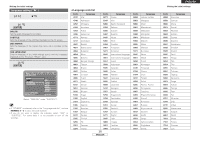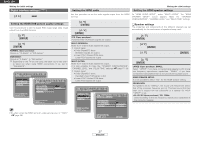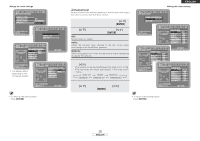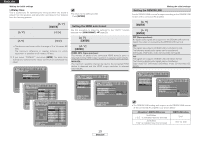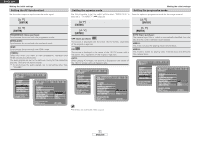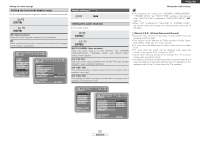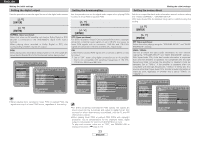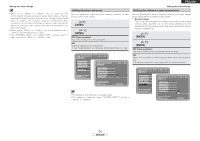Denon DVD 3930CI Owners Manual - English - Page 24
Setting the AV Synchronized, Setting the squeeze mode, Setting the progressive mode
 |
UPC - 081757506953
View all Denon DVD 3930CI manuals
Add to My Manuals
Save this manual to your list of manuals |
Page 24 highlights
ENGLISH Making the initial settings Setting the AV Synchronized Set the video output to synchronize the audio signal. 1 Use [D H] to select "AUDIO/VIDEO SYNC", then press [ENTER]. 2 Use [D H] to select the item to be set, then press [ENTER]. PROGRESSIVE (Upon purchase): Synchronizes the sound with the progressive mode. INTERLACED: Synchronizes the sound with the interlaced mode. HDMI: Synchronizes the sound with the HDMI mode. OTHERS: Select this when you want to view progressive, interlaced and HDMI pictures simultaneously. The audio signals are set to the optimum timing for the respective pictures. (They are not synchronized.) To synchronize the audio signals, set to something other than "OTHERS". 1 2 Making the initial settings Setting the squeeze mode Setting the progressive mode Use this procedure to set the output picture when "WIDE (16:9)" is selected at "TV ASPECT" ( page 20). 1 Use [D H] to select "SQUEEZE MODE", then press [ENTER]. 2 Use [D H] to select the item to be set, then press [ENTER]. OFF (Upon purchase): The picture is displayed over the entire 16:9 TV screen, regardless of the original image size. ON: The picture is displayed in the center of the 16:9 TV screen with a 4:3 aspect ratio, regardless of the original image size. AUTO: When playing 4:3 images, the picture is displayed in the center of the 16:9 TV screen with a 4:3 aspect ratio. Sets the optimum progressive mode for the image material. 1 Use [D H] to select "PROGRESSIVE MODE", then press [ENTER]. 2 Use [D H] to select the item to be set, then press [ENTER]. AUTO (Upon purchase): The material type (film or video) is automatically identified from the disc and the mode is selected automatically. VIDEO1: This mode is suited for playing video material discs. VIDEO2: This mode is suited for playing video material discs and 30-frame film material discs. 1 1 2 2 • No effect for interlaced video outputs. 21 ENGLISH