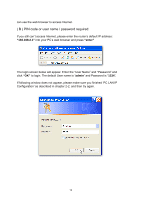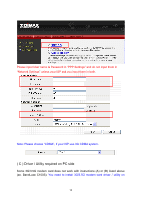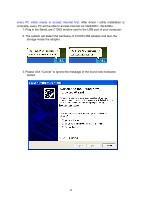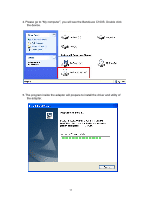Edimax 3G-6200n Quick Install Guide - Page 14
B PIN code or user name / password required - default password
 |
View all Edimax 3G-6200n manuals
Add to My Manuals
Save this manual to your list of manuals |
Page 14 highlights
can use the web browser to access Internet. ( B ) PIN code or user name / password required: If you still can't access Internet, please enter the router's default IP address: "192.168.2.1" into your PC's web browser and press "enter" The login screen below will appear. Enter the "User Name" and "Password" and click "OK" to login. The default User name is "admin" and Password is "1234", If following window does not appear, please make sure you finished 'PC LAN IP Configuration' as described in chapter 2-2, and then try again. 13
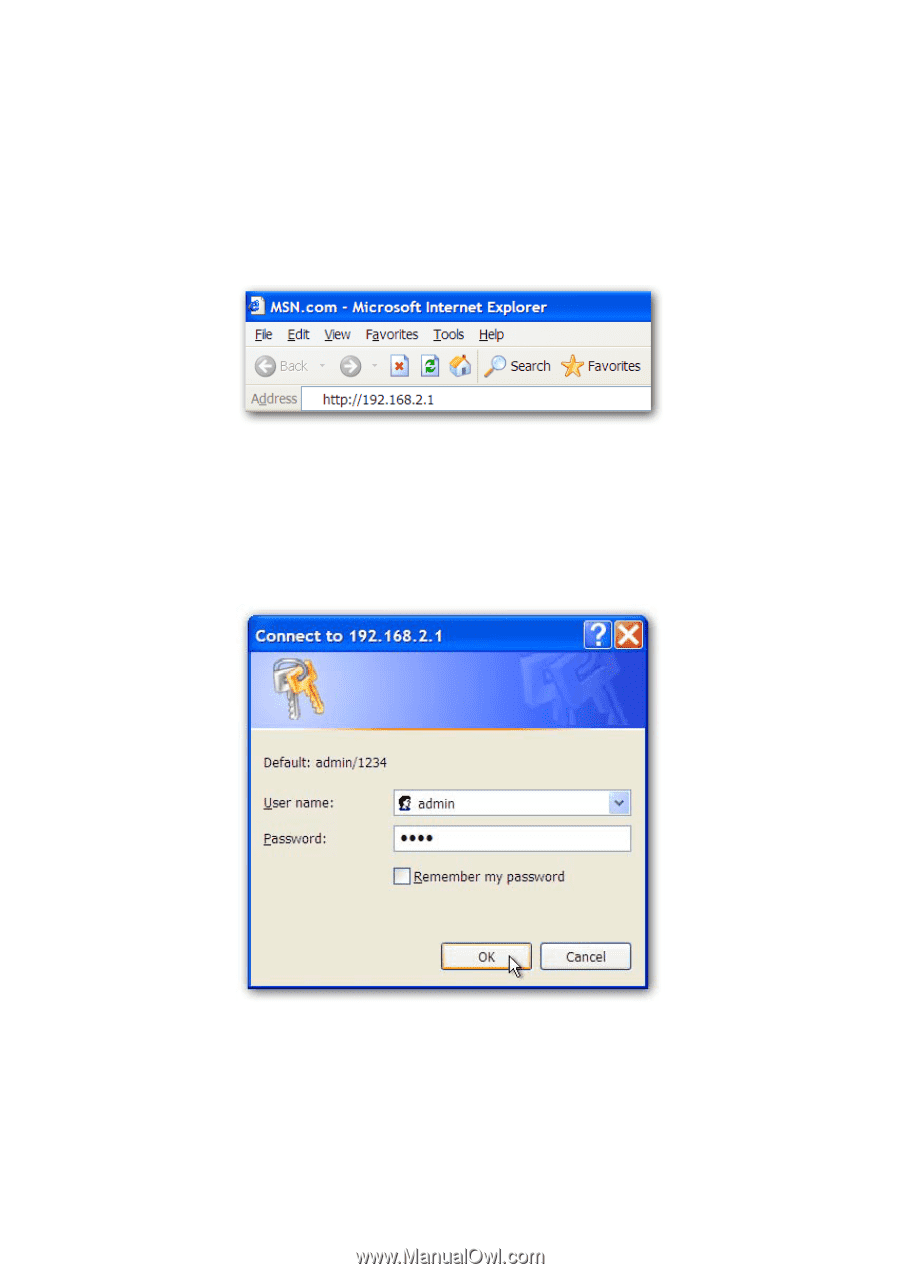
13
can use the web browser to access Internet.
( B ) PIN code or user name / password required:
If you still can’t access Internet, please enter the router’s default IP
address:
“192.168.2.1”
into your PC’s web browser and press
“enter”
The login screen below will appear. Enter the “User Name” and “Password” and
click
“OK”
to login. The default User name is “
admin
” and Password is “
1234
”,
If following window does not appear, please make sure you finished ‘PC LAN IP
Configuration’ as described in chapter 2-2, and then try again.