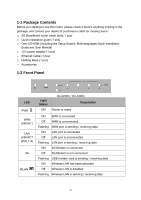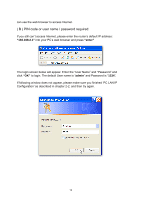Edimax 3G-6200n Quick Install Guide - Page 9
B Cabling installation
 |
View all Edimax 3G-6200n manuals
Add to My Manuals
Save this manual to your list of manuals |
Page 9 highlights
(B) Cabling installation: If you do not have 3G USB modem. You can also access Internet by xDSL/Cable modem, please follow the following instructions: 1. Connect the Ethernet cable from the router's WAN port to the LAN port of the modem. 2. Connect another Ethernet cable from the any LAN ports (1~4) on router to the Ethernet socket on the PC. 3. Check to make sure the router's LINK LED is lit; to confirm the cable connections are made correctly. 8
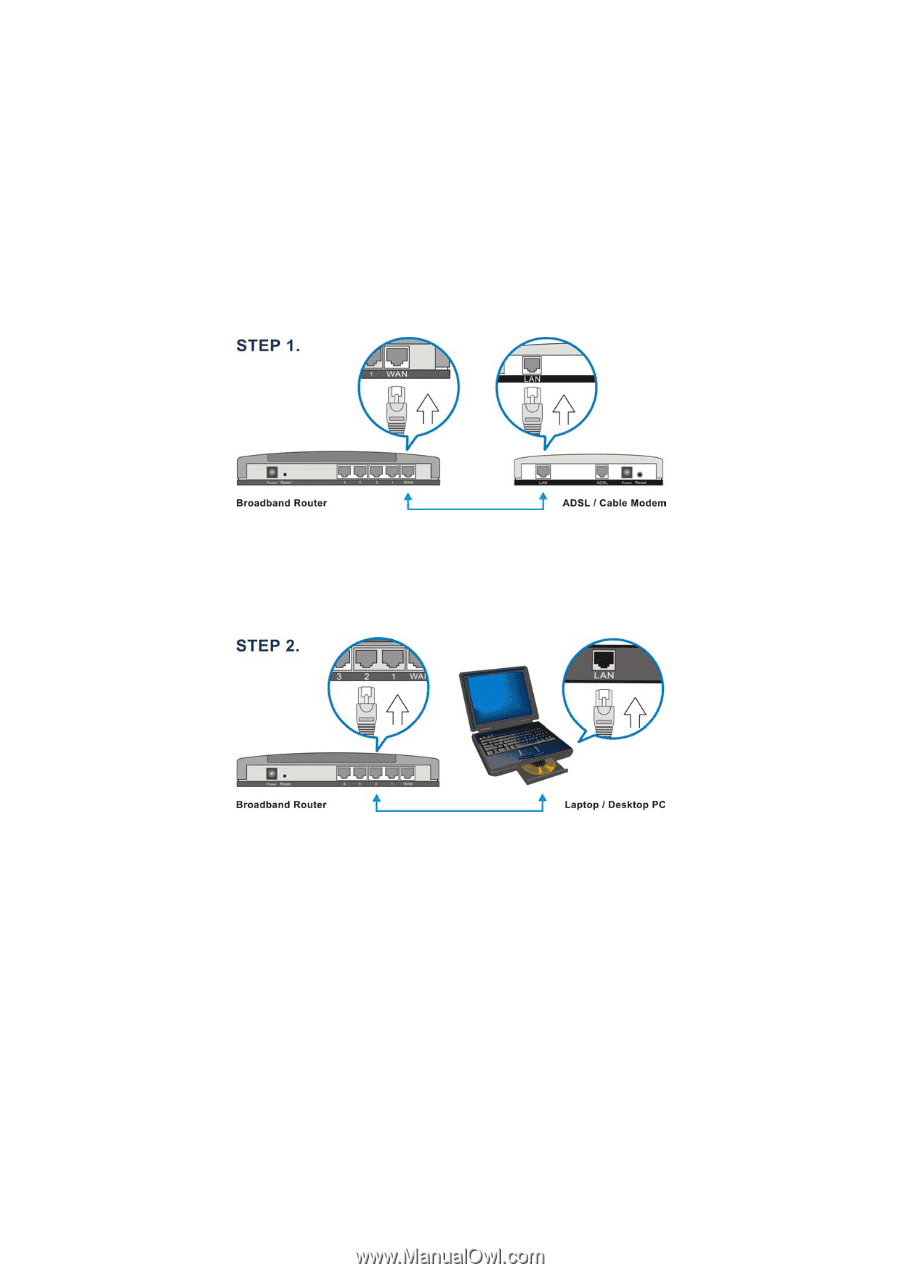
8
(B) Cabling installation:
If you do not have 3G USB modem. You can also access Internet by xDSL/Cable
modem, please follow the following instructions:
1. Connect the Ethernet cable from the router’s WAN port to the LAN port of the
modem.
2. Connect another Ethernet cable from the any LAN ports (1~4) on router to the
Ethernet socket on the PC.
3. Check to make sure the router’s LINK LED is lit; to confirm the cable
connections are made correctly.