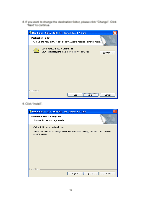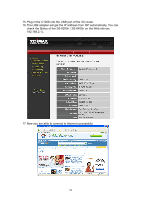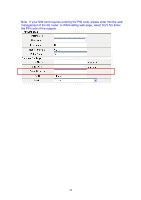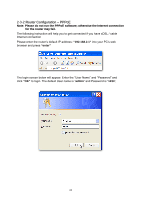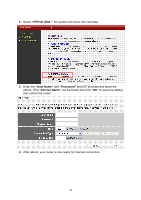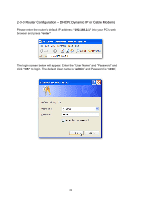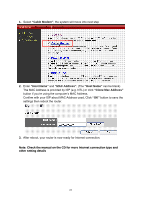Edimax 3G-6200n Quick Install Guide - Page 25
Router Configuration - PPPoE
 |
View all Edimax 3G-6200n manuals
Add to My Manuals
Save this manual to your list of manuals |
Page 25 highlights
2-3-2 Router Configuration - PPPoE Note: Please do not run the PPPoE software; otherwise the Internet connection for the router may fail. The following instruction will help you to get connected if you have xDSL / cable Internet connection Please enter the router's default IP address: "192.168.2.1" into your PC's web browser and press "enter" The login screen below will appear. Enter the "User Name" and "Password" and click "OK" to login. The default User name is "admin" and Password is "1234", 24
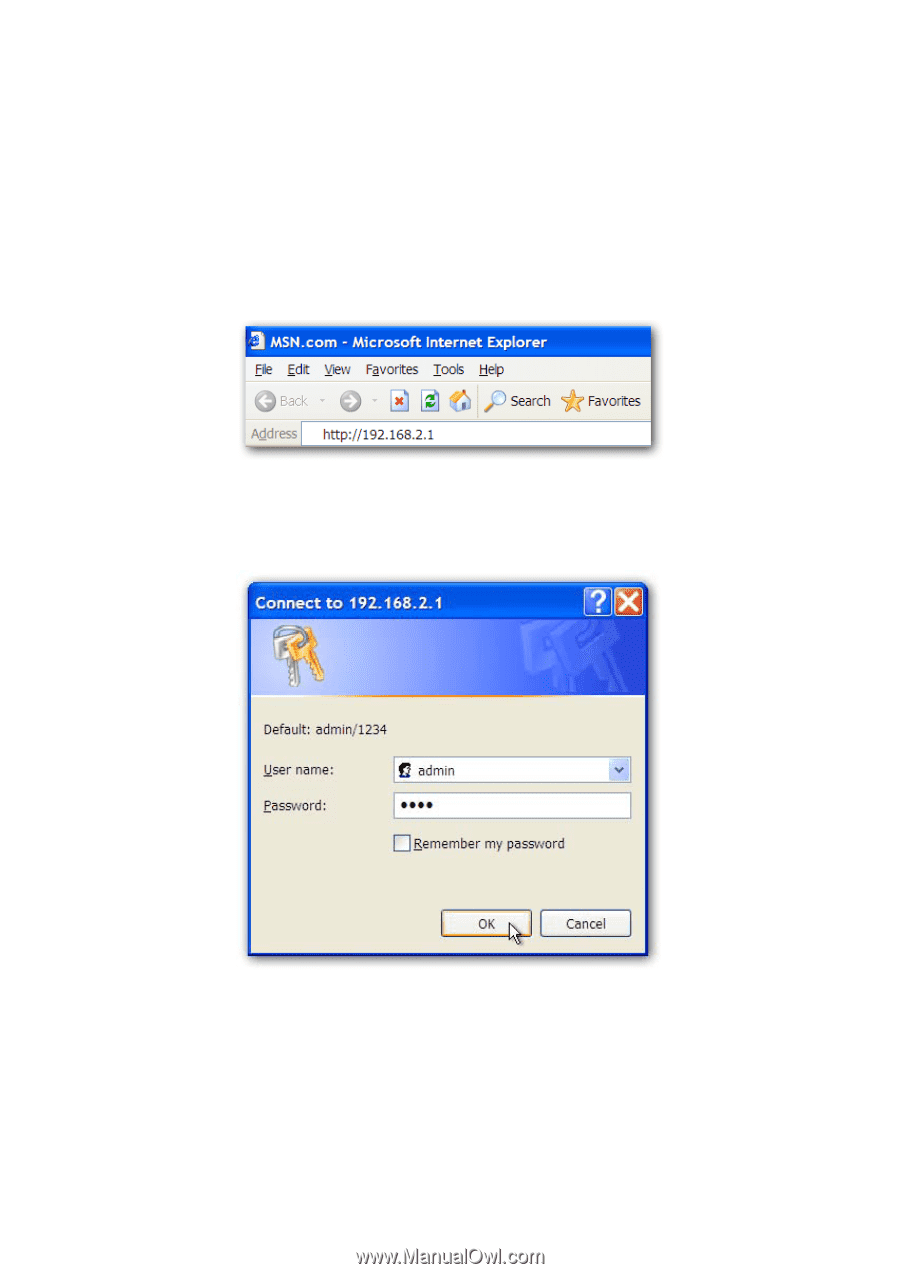
24
2-3-2 Router Configuration – PPPoE
Note: Please do not run the PPPoE software; otherwise the Internet connection
for the router may fail.
The following instruction will help you to get connected if you have xDSL / cable
Internet connection
Please enter the router’s default IP
address:
“192.168.2.1”
into your PC’s web
browser and press
“enter”
The login screen below will appear. Enter the “User Name” and “Password” and
click
“OK”
to login. The default User name is “
admin
” and Password is “
1234
”,