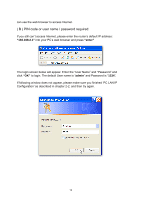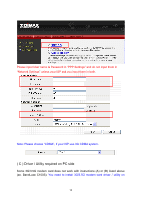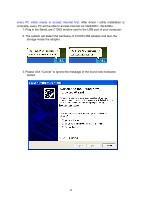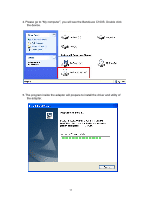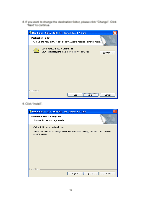Edimax 3G-6200n Quick Install Guide - Page 16
Please input User name & Password in PPP Settings and do not input them in, Network Settings - driver
 |
View all Edimax 3G-6200n manuals
Add to My Manuals
Save this manual to your list of manuals |
Page 16 highlights
Please input User name & Password in "PPP Settings" and do not input them in "Network Settings" unless your ISP ask you input them in both. Note: Please choose "CDMA", if your ISP use 3G CDMA system. ( C ) Driver / Utility required on PC side Some 3G/3.5G modem card does not work with instructions (A) or (B) listed above (ex. BandLuxe C100S). You need to install 3G/3.5G modem card driver / utility on 15

15
Please input User name & Password in “PPP Settings” and do not input them in
“Network Settings” unless your ISP ask you input them in both.
Note: Please choose “CDMA”, if your ISP use 3G CDMA system.
( C ) Driver / Utility required on PC side
Some 3G/3.5G modem card does not work with instructions (A) or (B) listed above
(ex. BandLuxe C100S).
You need to install 3G/3.5G modem card driver / utility on