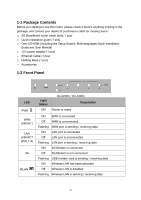Edimax 3G-6200n Quick Install Guide - Page 8
Network Setup - usb router
 |
View all Edimax 3G-6200n manuals
Add to My Manuals
Save this manual to your list of manuals |
Page 8 highlights
2 Network Setup 2-1 Hardware Installation: Instructions for using the router to share the Internet with multiple PCs. (Power on the Modem and the Router.) (A) 3G/3.5G Modem card installation: If you have 3G/3.5G modem card and SIM card, please follow the following instructions to establish connection 1. Connect power adapter to 3G-6200n / 3G-6400n 2. Connect another Ethernet cable from the any LAN ports (1~4) on router to the Ethernet socket on the PC 3. Insert SIM card into 3G/3.5G modem card, and connect the modem card with one of USB port of 3G-6200n / 3G-6400n. The corresponding USB LED indicator on 3G-6200n / 3G-6400n will light. 7
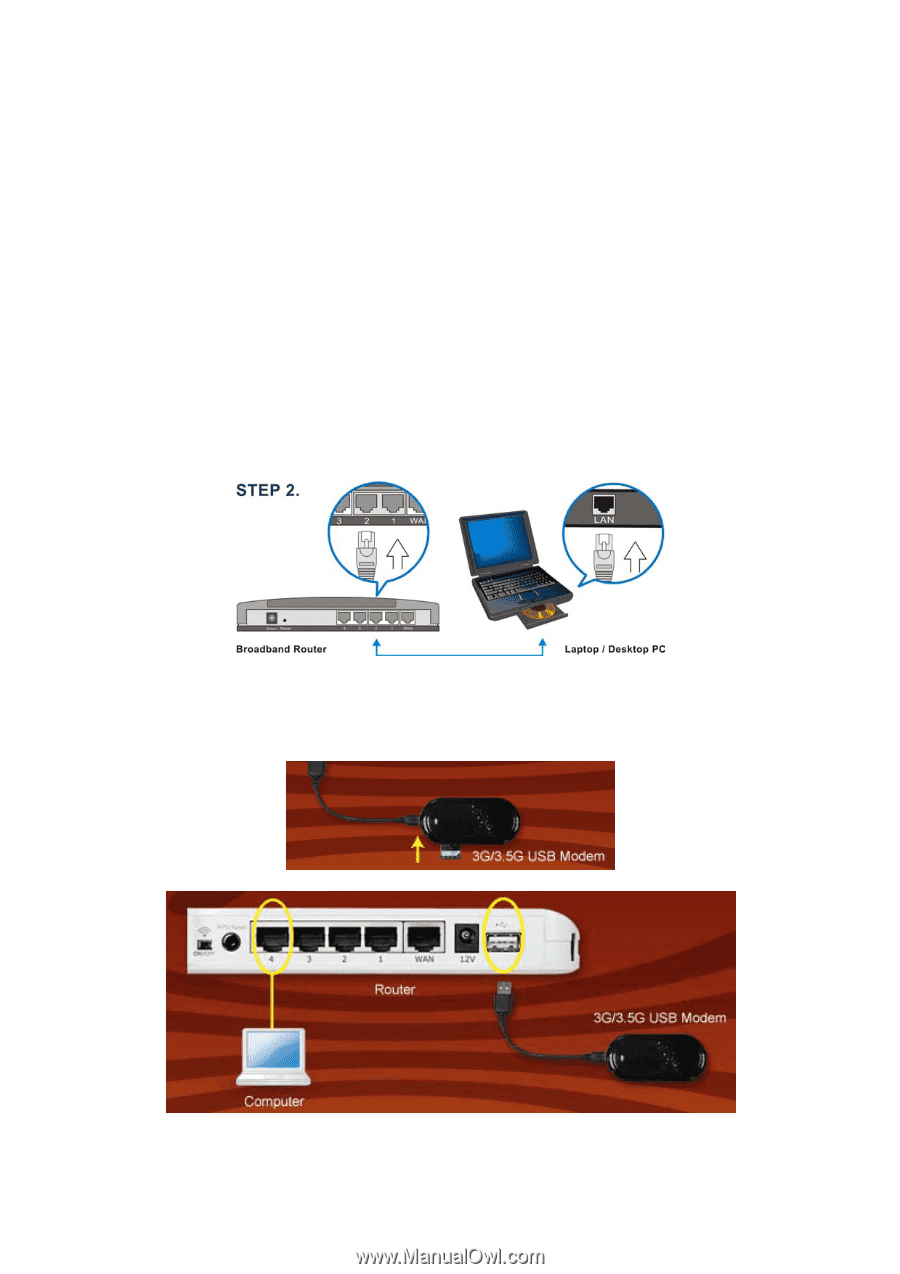
7
2 Network Setup
2-1 Hardware Installation:
Instructions for using the router to share the Internet with multiple PCs. (Power on the
Modem and the Router.)
(A) 3G/3.5G Modem card installation:
If you have 3G/3.5G modem card and SIM card, please follow the following
instructions to establish connection
1. Connect power adapter to 3G-6200n / 3G-6400n
2. Connect another Ethernet cable from the any LAN ports (1~4) on router to the
Ethernet socket on the PC
3. Insert SIM card into 3G/3.5G modem card, and connect the modem card with one
of USB port of 3G-6200n / 3G-6400n. The corresponding USB LED indicator on
3G-6200n / 3G-6400n will light.