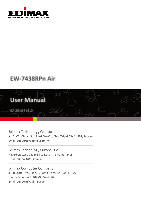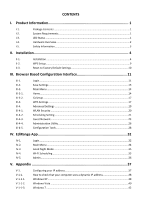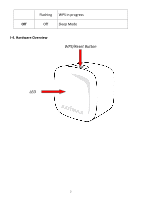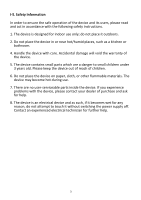CONTENTS
I.
Product Information
..............................................................................
1
I-1.
Package Contents
..........................................................................................................
1
I-2.
System Requirements
....................................................................................................
1
I-3.
LED Status
......................................................................................................................
1
I-4.
Hardware Overview
.......................................................................................................
2
I-5.
Safety Information
.........................................................................................................
3
II.
Installation
............................................................................................
4
II-1.
Installation
.....................................................................................................................
4
II-2.
WPS Setup
......................................................................................................................
9
II-3.
Reset to Factory Default Settings
................................................................................
10
III.
Browser Based Configuration Interface
.................................................
11
III-1.
Login
.............................................................................................................................
11
III-2.
Save Settings
................................................................................................................
13
III-3.
Main Menu
..................................................................................................................
14
III-3-1.
Home
............................................................................................................................
14
III-3-2.
iQ Setup
.......................................................................................................................
17
III-3.
WPS Settings
................................................................................................................
17
III-4.
Advanced Settings
.......................................................................................................
19
III-4-1.
WLAN Security
.............................................................................................................
20
III-4-2.
Scheduling Setting
.......................................................................................................
21
III-4-3.
Guest Network
.............................................................................................................
24
III-4-4.
Administration Utility
..................................................................................................
26
III-4-5.
Configuration Tools
......................................................................................................
28
IV.
EdiRange App
.......................................................................................
32
IV-1.
Login
.............................................................................................................................
32
IV-2.
Main Menu
..................................................................................................................
34
IV-3.
Good Night Mode
........................................................................................................
35
IV-4.
Wi-Fi Scheduling
..........................................................................................................
35
IV-5.
Admin
...........................................................................................................................
36
V.
Appendix
.............................................................................................
37
V-1.
Configuring your IP address
.........................................................................................
37
V-1-1.
How to check that your computer uses a dynamic IP address
...................................
38
V-1-1-1.
Windows XP
.................................................................................................................
38
V-1-1-2.
Windows Vista
.............................................................................................................
40
V-1-1-3.
Windows 7
...................................................................................................................
42