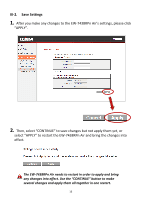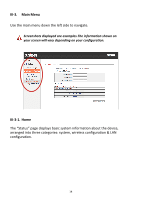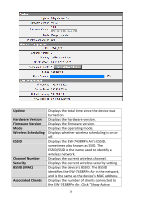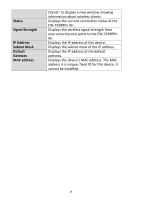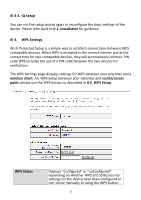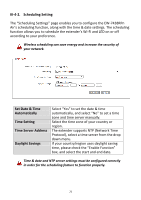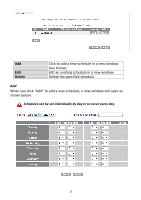Edimax EW-7438RPn Air User Manual - Page 21
Self PIN Code, Configuration, Mode Device is as, an AP, Con via Push, Button, Input Client PIN
 |
View all Edimax EW-7438RPn Air manuals
Add to My Manuals
Save this manual to your list of manuals |
Page 21 highlights
Self PIN Code Displays the WPS PIN code of the device. Configuration Mode Device is as an AP Configure via Push Button Input Client PIN Code The configuration mode of the device's WPS setting is displayed here. "Registrar" means the device acts as an access point for a wireless client to connect to and the wireless client(s) will follow the device's wireless settings. Click "Start PBC" (Push-Button Configuration) to activate WPS on the access point. WPS will be active for 2 minutes. Enter the wireless client's PIN code here and click "Start PIN" to activate PIN code WPS. Refer to your wireless client's documentation if you are unsure of its PIN code. 18
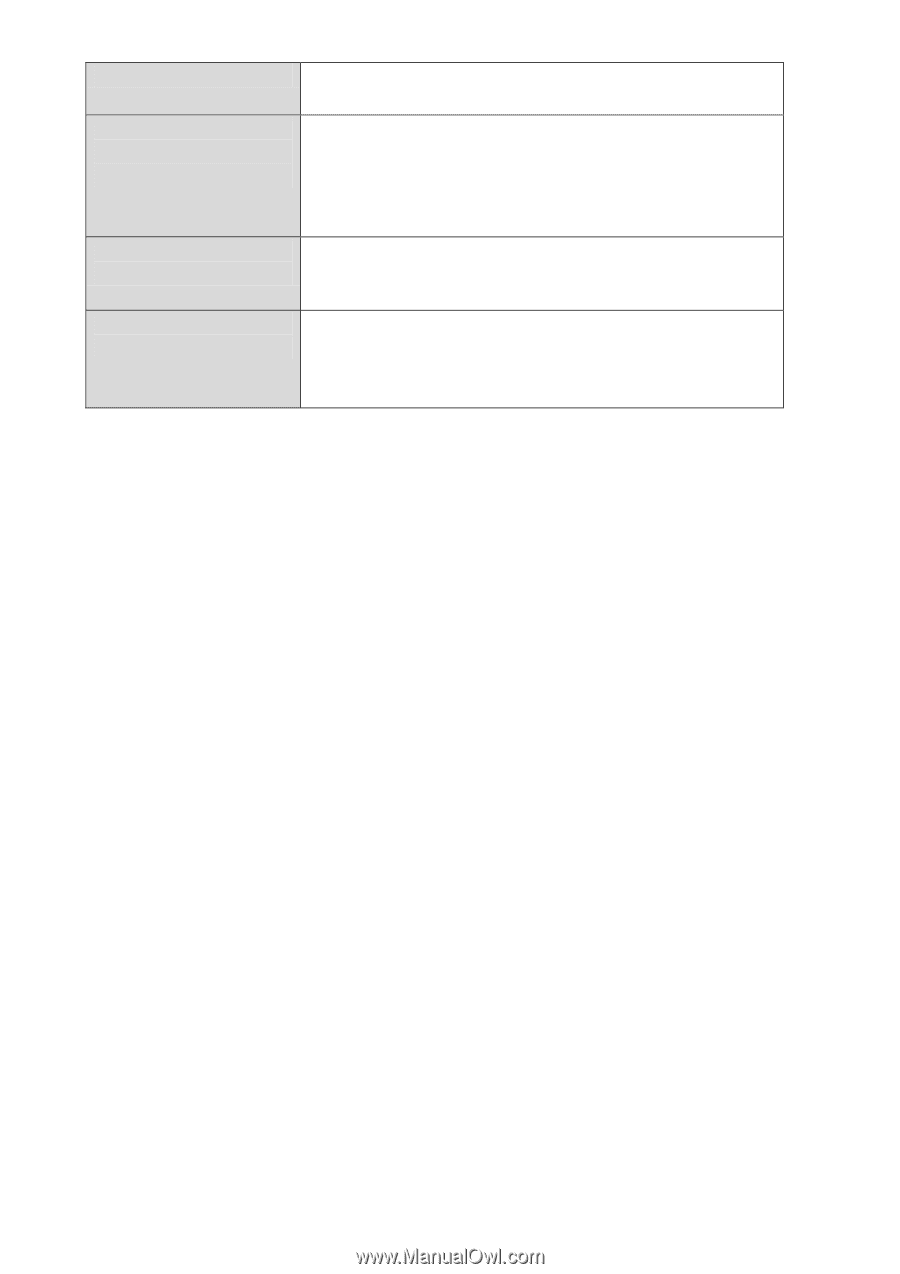
18
Self PIN Code
Displays the WPS PIN code of the device.
Configuration
Mode Device is as
an AP
The configuration mode of th
e device’s WPS
setting is displayed here. “Registrar” means
the device acts as an access point for a wireless
client to connect to and the wireless client(s)
will follow the device’s wireless settings.
Configure via Push
Button
Click “Start PBC” (Push
-Button Configuration)
to activate WPS on the access point. WPS will
be active for 2 minutes.
Input Client PIN
Code
Enter the wireless client’s PIN code here and
click “Start PIN” to activate PIN code WPS.
Refer to your wireless client’s documentation if
you are unsure of its PIN code.